
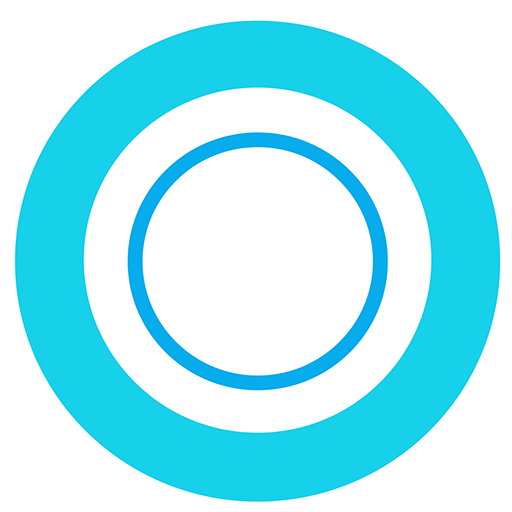
Brainwaves: Meditation Assistant & Binaural Beats
Play on PC with BlueStacks – the Android Gaming Platform, trusted by 500M+ gamers.
Page Modified on: November 7, 2019
Play Brainwaves: Meditation Assistant & Binaural Beats on PC
You gain points for completing every meditation session and move forward on the path.
Your current position can be seen on the map by a blue blinking sphere. You can also use our meditation assistant which can be turned on in the settings.
Binaural beats -
Play your favorite binaural beats in an instant and get your brain in the state you want it to be. BrainWaves provides a collection of all the commonly produced brain waves and gets your brain operating in those frequencies and gaining the characteristics associated with that frequency.
You can use this app to help you concentrate better and feel more alert at your studies or work, or relax after a tiring or stressful period, or to help yourself to a deep sleep.
Just open the app and choose whichever brain wave you want to play, and relax (or sleep, or feel alert, or feel drowsy depending on the brain wave you play!) and the app will instantly start playing the wave for as long as you want.
You can set the timer in the app to automatically stop playing a wave after a particular time.
You can also view your playing stats and see how often you have played each wave and the last time you played them.
INSTRUCTIONS:
To get the best effects you should use stereo headphones while playing the brain waves.
DISCLAIMER:
Do not play these brain waves during driving or while operating heavy instruments.
HOW IT WORKS:
Human brain (along with brains of a vast number of other species) produces waves because of the rhythmic nature of firing of the neurons in the brain. When a large number of neurons vibrate in synchronisation a global wave pattern emerges in the brain. Different brain states such as sleeping, relaxing, working etc are associated with different waves.
By a process called brain entrainment, it is possible to make the brain to naturally synchronize to the frequency of external stimuli, and auditory stimuli are one major way to do so. By playing sounds of slightly different frequencies it is possible to make the brain produce a frequency equivalent to the difference in frequencies of the two sound, and by doing so one can cause the brain to produce the desired waves.
From Wikipedia (https://en.wikipedia.org/wiki/Brainwave_entrainment#Music_and_the_frequency_following_response):
Changes in neural oscillations, demonstrable through electroencephalogram (EEG) measurements, are precipitated by listening to music, which can modulate autonomic arousal ergotropically and trophotropically, increasing and decreasing arousal respectively. Musical auditory stimulation has also been demonstrated to improve immune function, facilitate relaxation, improve mood, and contribute to the alleviation of stress. These findings have contributed to the development of neurologic music therapy, which uses music and song as an active and receptive intervention, to contribute to the treatment and management of disorders characterized by impairment to parts of the brain and central nervous system, including stroke, traumatic brain injury, Parkinson's disease, Huntington's disease, cerebral palsy, Alzheimer's disease, and autism.
Credits - Additional sound effects from https://www.zapsplat.com
Play Brainwaves: Meditation Assistant & Binaural Beats on PC. It’s easy to get started.
-
Download and install BlueStacks on your PC
-
Complete Google sign-in to access the Play Store, or do it later
-
Look for Brainwaves: Meditation Assistant & Binaural Beats in the search bar at the top right corner
-
Click to install Brainwaves: Meditation Assistant & Binaural Beats from the search results
-
Complete Google sign-in (if you skipped step 2) to install Brainwaves: Meditation Assistant & Binaural Beats
-
Click the Brainwaves: Meditation Assistant & Binaural Beats icon on the home screen to start playing



