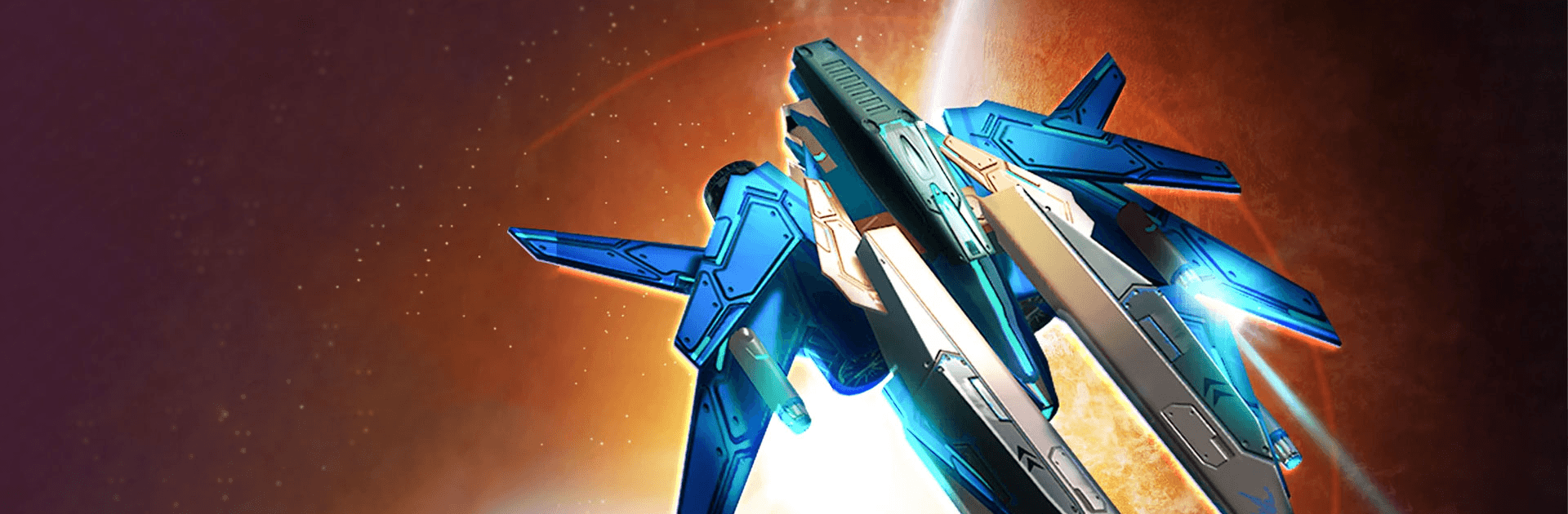

Galaxy Splitter
Play on PC with BlueStacks – the Android Gaming Platform, trusted by 500M+ gamers.
Page Modified on: Sep 21, 2023
Play Galaxy Splitter on PC or Mac
Galaxy Splitter is an action game developed by upjers GmbH. BlueStacks app player is the best PC platform (emulator) to play this Android game on your PC or Mac for an immersive gaming experience!
Play Galaxy Splitter on PC and enjoy this action game from the large and gorgeous display on your PC! Do you have what it takes to defend the galaxy and restore peace? Well, let’s find out! Accept your mission as a fighter pilot and defeat your enemies in this interstellar action-packed combat mission!
In the Galaxy Splitter PC game, you’re a fighter pilot! Go on thrilling adventures in your battle spaceship across the galaxy! Prepare for battle with the help of a few trusted friends and restore interstellar peace by defeating all hostile spaceships!
Go on exciting adventures across the galaxy in different spaceships, each equipped with unique weapons to help you conquer your enemies! There are different spaceships to choose from – the Fighter, the Destroyer, and the Interceptor! Pick a spaceship to help you liberate all the planets in the universe!
Bring down all enemy spaceships ruling the planets and restore balance to the galaxy by liberating the planets! You’ll find many enemies in this vertical shooter! Use your weapons, modules, special weapons, and protective shield to your advantage!
Download Galaxy Splitter on PC and go on an exciting space adventure with numerous weapons at your disposal! Become a vertical shooter, meet new allies, and create new strategies to defeat the hostile spaceships!
Play Galaxy Splitter on PC. It’s easy to get started.
-
Download and install BlueStacks on your PC
-
Complete Google sign-in to access the Play Store, or do it later
-
Look for Galaxy Splitter in the search bar at the top right corner
-
Click to install Galaxy Splitter from the search results
-
Complete Google sign-in (if you skipped step 2) to install Galaxy Splitter
-
Click the Galaxy Splitter icon on the home screen to start playing




