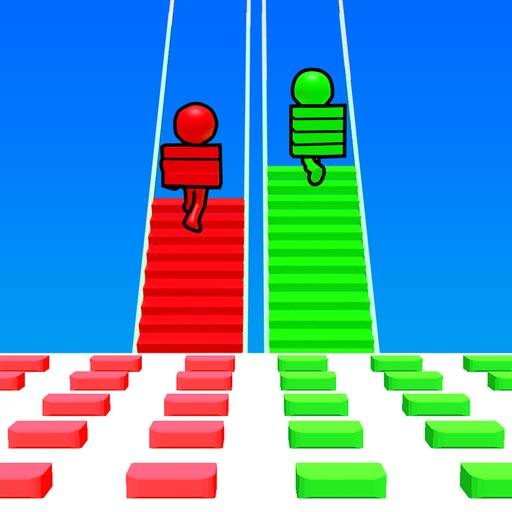Snake Crusher
Play on PC with BlueStacks – the Android Gaming Platform, trusted by 500M+ gamers.
Page Modified on: Dec 20, 2023
Play Snake Crusher on PC or Mac
Snake Crusher is a Simulation game developed by Supersonic Studios LTD. BlueStacks app player is the best platform to play this Android game on your PC or Mac for an immersive gaming experience.
Do you remember the classic Snake game from your mom’s Nokia phone? If you do, Snake Crusher is sort of like it in almost no way at all.
Snake Crusher offers a fun take on the classic Snake game. Instead of eating balls or fruit (boring), your job is to encircle faceless humans in order to consume them. Collect as many as you can before selling their souls and making bank.
You can spend your money on making your snake longer, so it’s easier to surround the human fodder. There’s also a speed upgrade, which lets you travel faster in order to get trap the humans in tighter circles.
As you progress, you’ll encounter a wide range of obstacles. Avoid the lava pit while trying to wrap around the human characters. Keep playing Snake Crusher and see what other obstacles are in store!
Download Snake Crusher on PC with BlueStacks and swallow the souls of faceless humans as a form of entertainment.
Play Snake Crusher on PC. It’s easy to get started.
-
Download and install BlueStacks on your PC
-
Complete Google sign-in to access the Play Store, or do it later
-
Look for Snake Crusher in the search bar at the top right corner
-
Click to install Snake Crusher from the search results
-
Complete Google sign-in (if you skipped step 2) to install Snake Crusher
-
Click the Snake Crusher icon on the home screen to start playing