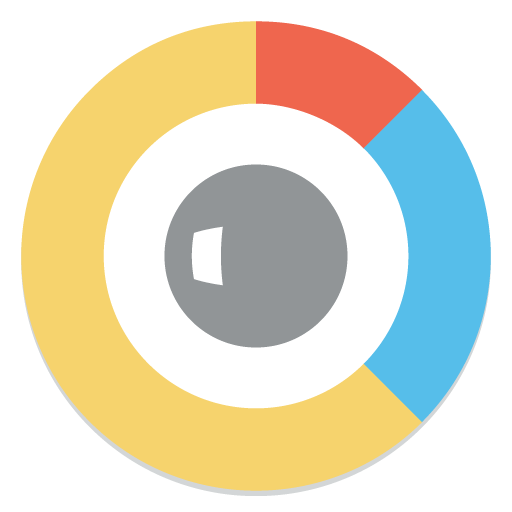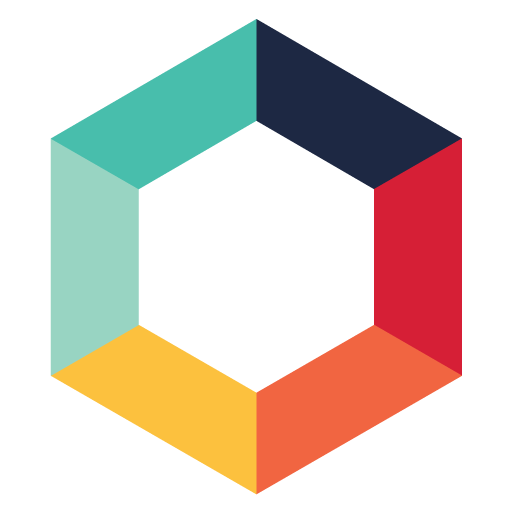
Valuekeep Mobile
Juega en PC con BlueStacks: la plataforma de juegos Android, en la que confían más de 500 millones de jugadores.
Página modificada el: 19 de diciembre de 2019
Play Valuekeep Mobile on PC
Benefit from a powerful, portable and easy-to-use CMMS that will help you manage work of your team and your own task where you are, making all the important features available anywhere.
Benefit from all the great CMMS features on the go:
- Easy-to-use interface to request new maintenance
- Search assets information using text search or barcode scanning
- Upload multiple photos, information manuals and other files to your work orders and assets
- Attach images, documents and information manuals to requests
- Add material consumption, time spent in the operation, meter readings and internal requests.
- Create, complete, and close work orders
- Adjust stock levels
- Manager’s Dashboard with detailed information: work completed, SLAs, costs, and response times.
- Technician’s Dashboard with detailed information: Work Order status (In Progress, Completed, Approved and Executed)
Juega Valuekeep Mobile en la PC. Es fácil comenzar.
-
Descargue e instale BlueStacks en su PC
-
Complete el inicio de sesión de Google para acceder a Play Store, o hágalo más tarde
-
Busque Valuekeep Mobile en la barra de búsqueda en la esquina superior derecha
-
Haga clic para instalar Valuekeep Mobile desde los resultados de búsqueda
-
Complete el inicio de sesión de Google (si omitió el paso 2) para instalar Valuekeep Mobile
-
Haz clic en el ícono Valuekeep Mobile en la pantalla de inicio para comenzar a jugar