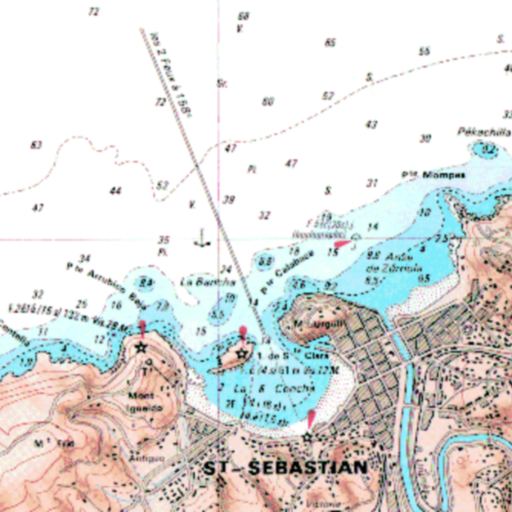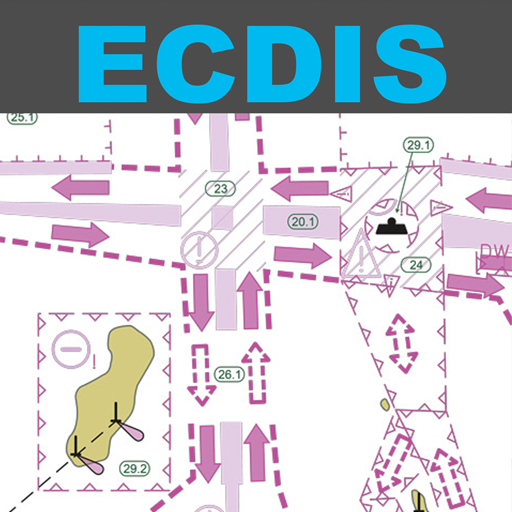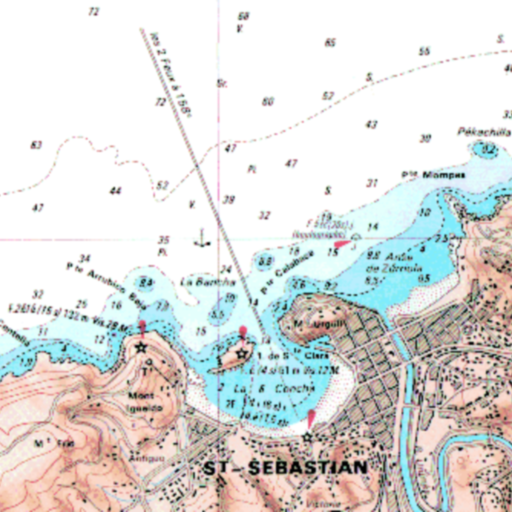
Variation
Play on PC with BlueStacks – the Android Gaming Platform, trusted by 500M+ gamers.
Page Modified on: December 11, 2019
Play Variation on PC
Used in navigation with a magnetic compass.
-
Variation is the angle between the magnetic and geographic meridians at any place, expressed in degrees east or west to indicate the direction of magnetic north from true north. Called MAGNETIC VARIATION when a distinction is needed to prevent possible ambiguity. Also called MAGNETIC DECLINATION. (Bowditch)
The app uses the World Magnetic Model: WMM2020.
The new model is valid from 10/12/ 2019 through 31/12/2024.
See: https://www.ngdc.noaa.gov/geomag/WMM/DoDWMM.shtml
User interface:
- Zoom buttons +/-
- Map types: normal, terrain and satellite
- GPS location. ("Location" App permission must be allowed. Switch on you GPS, and then automatic location detection is possible)
Events on Map:
• Long Click: adds a mark with the variation at position for the current day.
• Tap the Mark to see the information.
• Map gestures: https://developers.google.com/maps/documentation/android-sdk/controls
Play Variation on PC. It’s easy to get started.
-
Download and install BlueStacks on your PC
-
Complete Google sign-in to access the Play Store, or do it later
-
Look for Variation in the search bar at the top right corner
-
Click to install Variation from the search results
-
Complete Google sign-in (if you skipped step 2) to install Variation
-
Click the Variation icon on the home screen to start playing