
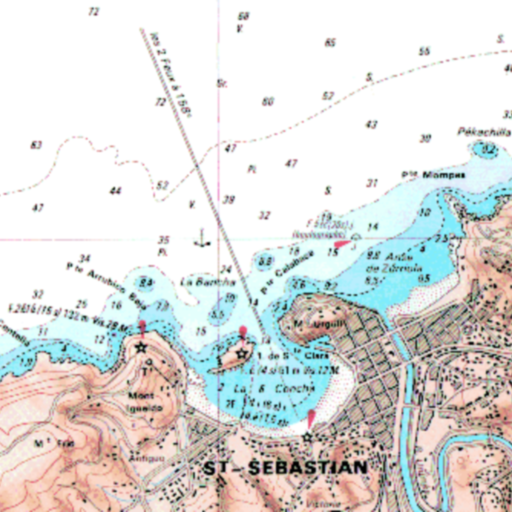
Variation
Juega en PC con BlueStacks: la plataforma de juegos Android, en la que confían más de 500 millones de jugadores.
Página modificada el: 11 de diciembre de 2019
Play Variation on PC
Used in navigation with a magnetic compass.
-
Variation is the angle between the magnetic and geographic meridians at any place, expressed in degrees east or west to indicate the direction of magnetic north from true north. Called MAGNETIC VARIATION when a distinction is needed to prevent possible ambiguity. Also called MAGNETIC DECLINATION. (Bowditch)
The app uses the World Magnetic Model: WMM2020.
The new model is valid from 10/12/ 2019 through 31/12/2024.
See: https://www.ngdc.noaa.gov/geomag/WMM/DoDWMM.shtml
User interface:
- Zoom buttons +/-
- Map types: normal, terrain and satellite
- GPS location. ("Location" App permission must be allowed. Switch on you GPS, and then automatic location detection is possible)
Events on Map:
• Long Click: adds a mark with the variation at position for the current day.
• Tap the Mark to see the information.
• Map gestures: https://developers.google.com/maps/documentation/android-sdk/controls
Juega Variation en la PC. Es fácil comenzar.
-
Descargue e instale BlueStacks en su PC
-
Complete el inicio de sesión de Google para acceder a Play Store, o hágalo más tarde
-
Busque Variation en la barra de búsqueda en la esquina superior derecha
-
Haga clic para instalar Variation desde los resultados de búsqueda
-
Complete el inicio de sesión de Google (si omitió el paso 2) para instalar Variation
-
Haz clic en el ícono Variation en la pantalla de inicio para comenzar a jugar



