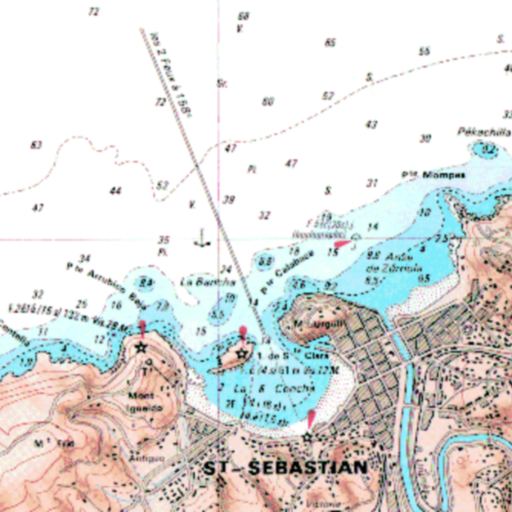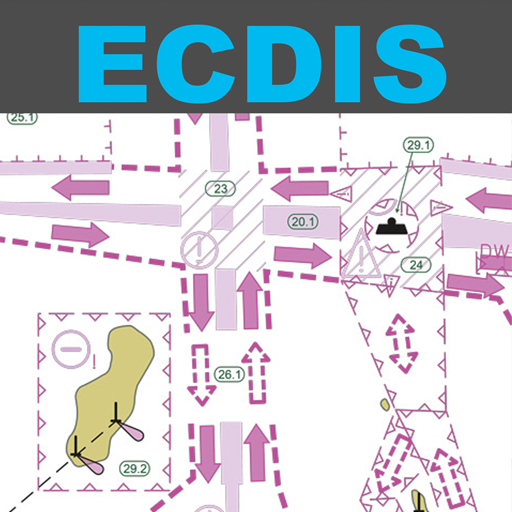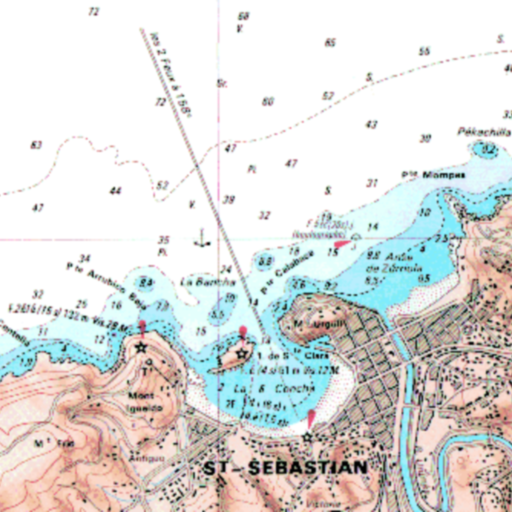
Variation
지도/내비게이션 | Navigational Algorithms
5억명 이상의 게이머가 신뢰하는 안드로이드 게임 플랫폼 BlueStacks으로 PC에서 플레이하세요.
Play Variation on PC
Variation for the current day.
Used in navigation with a magnetic compass.
-
Variation is the angle between the magnetic and geographic meridians at any place, expressed in degrees east or west to indicate the direction of magnetic north from true north. Called MAGNETIC VARIATION when a distinction is needed to prevent possible ambiguity. Also called MAGNETIC DECLINATION. (Bowditch)
The app uses the World Magnetic Model: WMM2020.
The new model is valid from 10/12/ 2019 through 31/12/2024.
See: https://www.ngdc.noaa.gov/geomag/WMM/DoDWMM.shtml
User interface:
- Zoom buttons +/-
- Map types: normal, terrain and satellite
- GPS location. ("Location" App permission must be allowed. Switch on you GPS, and then automatic location detection is possible)
Events on Map:
• Long Click: adds a mark with the variation at position for the current day.
• Tap the Mark to see the information.
• Map gestures: https://developers.google.com/maps/documentation/android-sdk/controls
Used in navigation with a magnetic compass.
-
Variation is the angle between the magnetic and geographic meridians at any place, expressed in degrees east or west to indicate the direction of magnetic north from true north. Called MAGNETIC VARIATION when a distinction is needed to prevent possible ambiguity. Also called MAGNETIC DECLINATION. (Bowditch)
The app uses the World Magnetic Model: WMM2020.
The new model is valid from 10/12/ 2019 through 31/12/2024.
See: https://www.ngdc.noaa.gov/geomag/WMM/DoDWMM.shtml
User interface:
- Zoom buttons +/-
- Map types: normal, terrain and satellite
- GPS location. ("Location" App permission must be allowed. Switch on you GPS, and then automatic location detection is possible)
Events on Map:
• Long Click: adds a mark with the variation at position for the current day.
• Tap the Mark to see the information.
• Map gestures: https://developers.google.com/maps/documentation/android-sdk/controls
PC에서 Variation 플레이해보세요.
-
BlueStacks 다운로드하고 설치
-
Google Play 스토어에 로그인 하기(나중에 진행가능)
-
오른쪽 상단 코너에 Variation 검색
-
검색 결과 중 Variation 선택하여 설치
-
구글 로그인 진행(만약 2단계를 지나갔을 경우) 후 Variation 설치
-
메인 홈화면에서 Variation 선택하여 실행