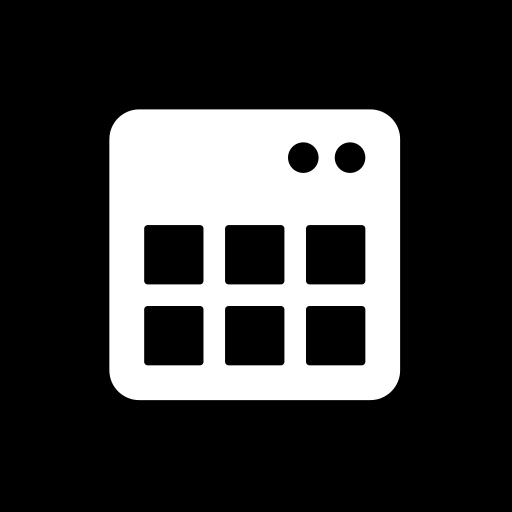Beat Machine - Audio Sequencer
Graj na PC z BlueStacks – Platforma gamingowa Android, która uzyskała zaufanie ponad 500 milionów graczy!
Strona zmodyfikowana w dniu: 7 marca 2018
Play Beat Machine - Audio Sequencer on PC
The Vaytricks Beat Machine's features include
- Auto generation of patterns for many different music genres
- Sequentially organize patterns into full length songs
- Use the default samples or import your own
- Export full length songs into lossless Wav files
- Full file I/O system to manage projects and files
- Audio visualizer
- Complete audio effects panel to further customize the sound
- Project Saving and Undo
- Audio output and microphone recording options
- Waveform Editing
- Modular flexible design
- Easy Sharing
The Vaytricks Beat Machine was built to allow music sequencing to be easy to understand while also being powerful. We hope you enjoy it and we look forward to what you can make.
Zagraj w Beat Machine - Audio Sequencer na PC. To takie proste.
-
Pobierz i zainstaluj BlueStacks na PC
-
Zakończ pomyślnie ustawienie Google, aby otrzymać dostęp do sklepu Play, albo zrób to później.
-
Wyszukaj Beat Machine - Audio Sequencer w pasku wyszukiwania w prawym górnym rogu.
-
Kliknij, aby zainstalować Beat Machine - Audio Sequencer z wyników wyszukiwania
-
Ukończ pomyślnie rejestrację Google (jeśli krok 2 został pominięty) aby zainstalować Beat Machine - Audio Sequencer
-
Klinij w ikonę Beat Machine - Audio Sequencer na ekranie startowym, aby zacząć grę