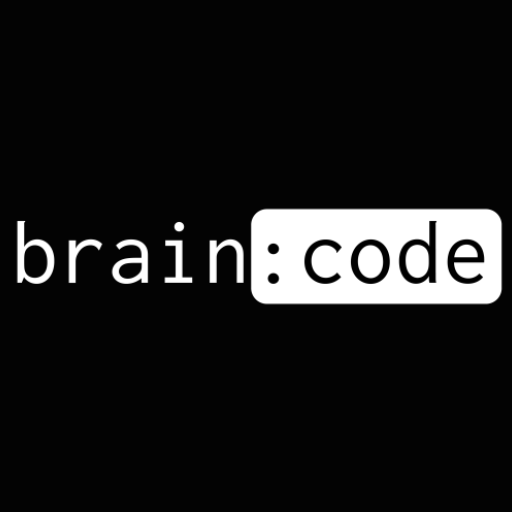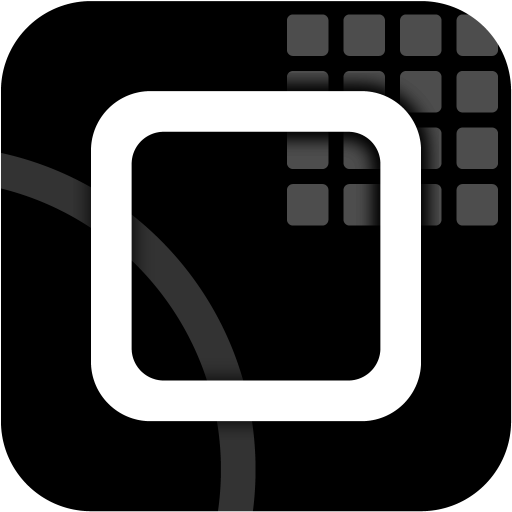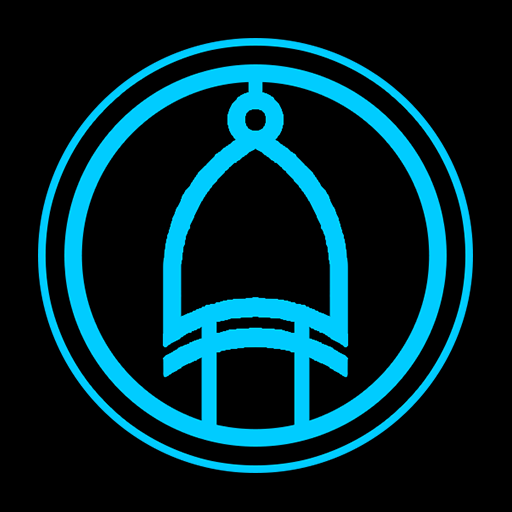
Make it True — Solve the Circuit
Gioca su PC con BlueStacks: la piattaforma di gioco Android, considerata affidabile da oltre 500 milioni di giocatori.
Pagina modificata il: 5 gennaio 2020
Play Make it True — Solve the Circuit on PC
Do you like uncommonness? Do you like logic games? Want to understand how electronics work? If you answered yes, then download our app, this fascinating brain workout! Getting engineering knowledge has never been so easy and fun.
It's simple, you will choose the values at the inputs of the circuit or replace the broken parts to get 1. Remember, 1 is “true”, 0 is “false”.
The game is created in the image of real logic gates, on which microchips are built. You can easily understand the basics of circuitry just by playing. The application is free to download, the passage is also free. Games for the development of logic, games for the development of memory occupied a dense niche in the learning environment. If you are fond of computer structure or robotics games, this logic puzzle will take its place on the shelf of your favorite puzzles.
The game offers:
Hundreds of interesting levels.
Many elements that will not make you bored.
Many solutions for each level.
Two game modes.
The story where you have to help the engineer with his difficult task. Our logic puzzle contains animated cut-scenes. We will not let you be bored;)
Black theme - save your eyes and battery.
Help for levels.
Gioca Make it True — Solve the Circuit su PC. È facile iniziare.
-
Scarica e installa BlueStacks sul tuo PC
-
Completa l'accesso a Google per accedere al Play Store o eseguilo in un secondo momento
-
Cerca Make it True — Solve the Circuit nella barra di ricerca nell'angolo in alto a destra
-
Fai clic per installare Make it True — Solve the Circuit dai risultati della ricerca
-
Completa l'accesso a Google (se hai saltato il passaggio 2) per installare Make it True — Solve the Circuit
-
Fai clic sull'icona Make it True — Solve the Circuit nella schermata principale per iniziare a giocare