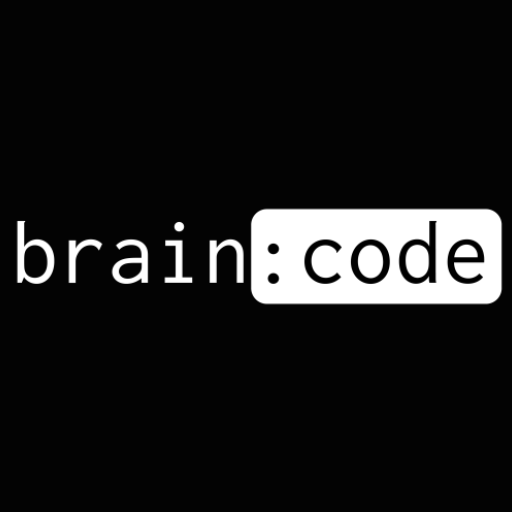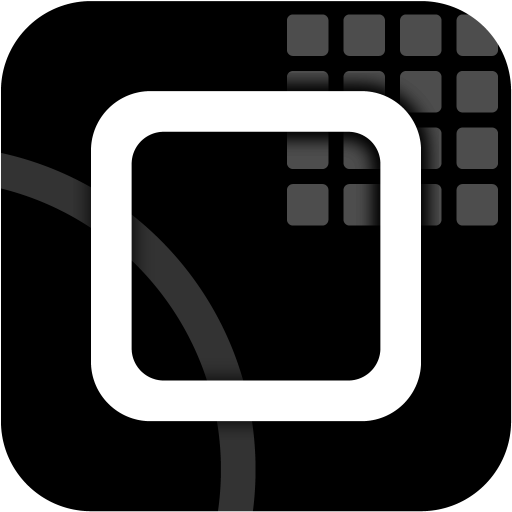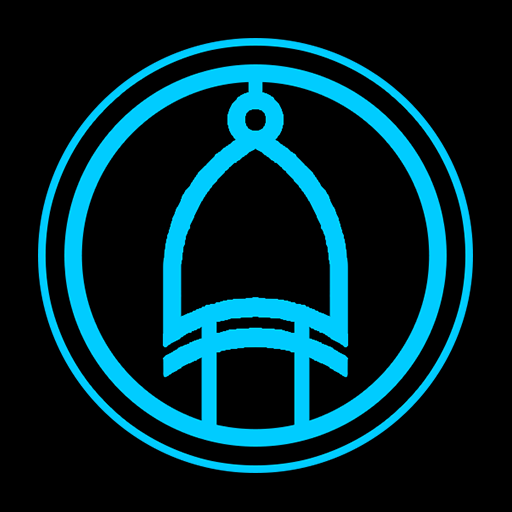
Make it True — Solve the Circuit
Graj na PC z BlueStacks – Platforma gamingowa Android, która uzyskała zaufanie ponad 500 milionów graczy!
Strona zmodyfikowana w dniu: 5 stycznia 2020
Play Make it True — Solve the Circuit on PC
Do you like uncommonness? Do you like logic games? Want to understand how electronics work? If you answered yes, then download our app, this fascinating brain workout! Getting engineering knowledge has never been so easy and fun.
It's simple, you will choose the values at the inputs of the circuit or replace the broken parts to get 1. Remember, 1 is “true”, 0 is “false”.
The game is created in the image of real logic gates, on which microchips are built. You can easily understand the basics of circuitry just by playing. The application is free to download, the passage is also free. Games for the development of logic, games for the development of memory occupied a dense niche in the learning environment. If you are fond of computer structure or robotics games, this logic puzzle will take its place on the shelf of your favorite puzzles.
The game offers:
Hundreds of interesting levels.
Many elements that will not make you bored.
Many solutions for each level.
Two game modes.
The story where you have to help the engineer with his difficult task. Our logic puzzle contains animated cut-scenes. We will not let you be bored;)
Black theme - save your eyes and battery.
Help for levels.
Zagraj w Make it True — Solve the Circuit na PC. To takie proste.
-
Pobierz i zainstaluj BlueStacks na PC
-
Zakończ pomyślnie ustawienie Google, aby otrzymać dostęp do sklepu Play, albo zrób to później.
-
Wyszukaj Make it True — Solve the Circuit w pasku wyszukiwania w prawym górnym rogu.
-
Kliknij, aby zainstalować Make it True — Solve the Circuit z wyników wyszukiwania
-
Ukończ pomyślnie rejestrację Google (jeśli krok 2 został pominięty) aby zainstalować Make it True — Solve the Circuit
-
Klinij w ikonę Make it True — Solve the Circuit na ekranie startowym, aby zacząć grę