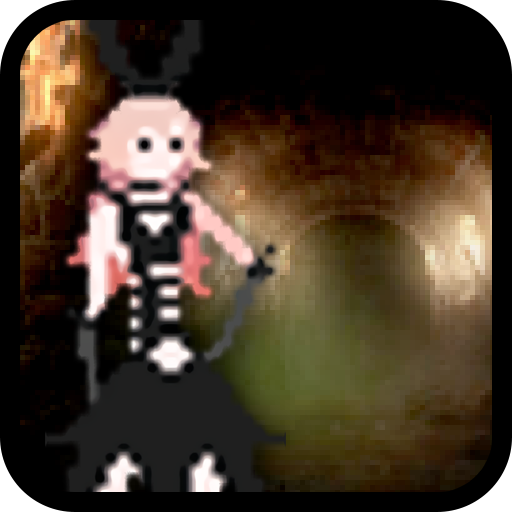Dungeon Scavenger
Play on PC with BlueStacks – the Android Gaming Platform, trusted by 500M+ gamers.
Page Modified on: December 26, 2019
Play Dungeon Scavenger on PC
Turn Based Combat: Easy interface to decide your next action and avoid lengthy battles. Perform tactical decisions without rushing to smash keys.
Combat Choices: No mana to cast spells. The choice of using melee vs spell is all about the encounter and the current build. All classes can cast and enhance themselves.
Get a Pet to help you: All classes can charm dungeon monsters to help in combat.
11 implemented classes.
8 spell elements each with unique status effect.
Resource-less spell system.
40+ status effects to add complexity to combat.
160+ monsters.
120+ gear to equip, each can enchanted with 8 elemental types.
Procedural random generated levels.
Color Blind Friendly settings.
Play Dungeon Scavenger on PC. It’s easy to get started.
-
Download and install BlueStacks on your PC
-
Complete Google sign-in to access the Play Store, or do it later
-
Look for Dungeon Scavenger in the search bar at the top right corner
-
Click to install Dungeon Scavenger from the search results
-
Complete Google sign-in (if you skipped step 2) to install Dungeon Scavenger
-
Click the Dungeon Scavenger icon on the home screen to start playing