
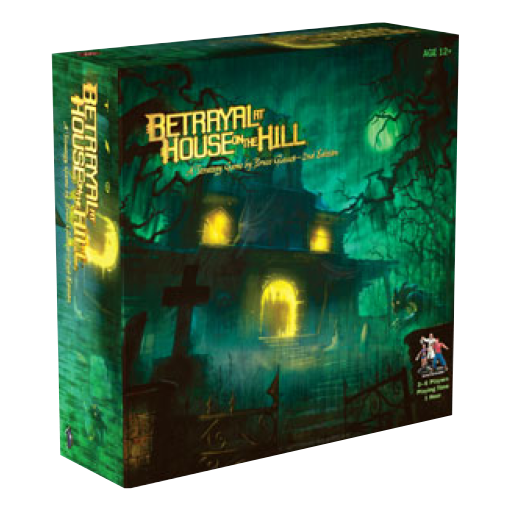
Betrayal Character Stats
Juega en PC con BlueStacks: la plataforma de juegos Android, en la que confían más de 500 millones de jugadores.
Página modificada el: 8 de abril de 2018
Play Betrayal Character Stats on PC
New Chromecast integration. Everybody can cast their character to see all characters on one screen.
App includes option to keep the phone's screen on. Caution: this will drain your battery faster.
Disclaimer: I am not associated with the Betrayal Board Game or their publisher Avalon Hill. I am doing this for free in my spare time (with no ads!) because I thought it would be a good addition to the game. Feel free to rate the app if it helped you based on it being a replacement for the physical boards, but I currently don't have plans to add the haunts/expansions to this app.
Thanks and hope you enjoy! - Viktor
Juega Betrayal Character Stats en la PC. Es fácil comenzar.
-
Descargue e instale BlueStacks en su PC
-
Complete el inicio de sesión de Google para acceder a Play Store, o hágalo más tarde
-
Busque Betrayal Character Stats en la barra de búsqueda en la esquina superior derecha
-
Haga clic para instalar Betrayal Character Stats desde los resultados de búsqueda
-
Complete el inicio de sesión de Google (si omitió el paso 2) para instalar Betrayal Character Stats
-
Haz clic en el ícono Betrayal Character Stats en la pantalla de inicio para comenzar a jugar



