
このページには広告が含まれます
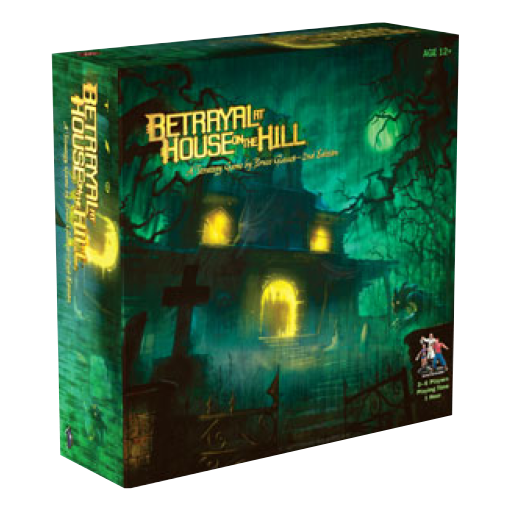
Betrayal Character Stats
ツール | Viktor Dikov
BlueStacksを使ってPCでプレイ - 5憶以上のユーザーが愛用している高機能Androidゲーミングプラットフォーム
Play Betrayal Character Stats on PC
The app allows you to keep track of one or more characters. Use the stats sliders to change stats. The 3 dot menu on each character allows you to flip the card, or reset the current character back to defaults. You can keep track of what rooms you've ended your turn with the slide up menu. You can swipe to left and right to view next and previous characters. The navigation menu allows you to go to a character directly, and to flip each character card. You can rearrange the character order to match your player order.
New Chromecast integration. Everybody can cast their character to see all characters on one screen.
App includes option to keep the phone's screen on. Caution: this will drain your battery faster.
Disclaimer: I am not associated with the Betrayal Board Game or their publisher Avalon Hill. I am doing this for free in my spare time (with no ads!) because I thought it would be a good addition to the game. Feel free to rate the app if it helped you based on it being a replacement for the physical boards, but I currently don't have plans to add the haunts/expansions to this app.
Thanks and hope you enjoy! - Viktor
New Chromecast integration. Everybody can cast their character to see all characters on one screen.
App includes option to keep the phone's screen on. Caution: this will drain your battery faster.
Disclaimer: I am not associated with the Betrayal Board Game or their publisher Avalon Hill. I am doing this for free in my spare time (with no ads!) because I thought it would be a good addition to the game. Feel free to rate the app if it helped you based on it being a replacement for the physical boards, but I currently don't have plans to add the haunts/expansions to this app.
Thanks and hope you enjoy! - Viktor
Betrayal Character StatsをPCでプレイ
-
BlueStacksをダウンロードしてPCにインストールします。
-
GoogleにサインインしてGoogle Play ストアにアクセスします。(こちらの操作は後で行っても問題ありません)
-
右上の検索バーにBetrayal Character Statsを入力して検索します。
-
クリックして検索結果からBetrayal Character Statsをインストールします。
-
Googleサインインを完了してBetrayal Character Statsをインストールします。※手順2を飛ばしていた場合
-
ホーム画面にてBetrayal Character Statsのアイコンをクリックしてアプリを起動します。



