
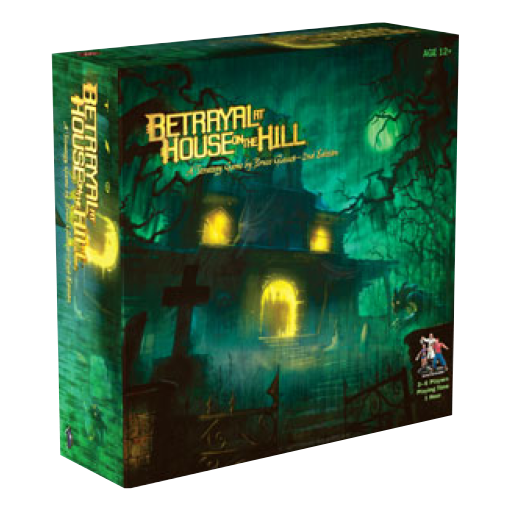
Betrayal Character Stats
Graj na PC z BlueStacks – Platforma gamingowa Android, która uzyskała zaufanie ponad 500 milionów graczy!
Strona zmodyfikowana w dniu: 8 kwietnia 2018
Play Betrayal Character Stats on PC
New Chromecast integration. Everybody can cast their character to see all characters on one screen.
App includes option to keep the phone's screen on. Caution: this will drain your battery faster.
Disclaimer: I am not associated with the Betrayal Board Game or their publisher Avalon Hill. I am doing this for free in my spare time (with no ads!) because I thought it would be a good addition to the game. Feel free to rate the app if it helped you based on it being a replacement for the physical boards, but I currently don't have plans to add the haunts/expansions to this app.
Thanks and hope you enjoy! - Viktor
Zagraj w Betrayal Character Stats na PC. To takie proste.
-
Pobierz i zainstaluj BlueStacks na PC
-
Zakończ pomyślnie ustawienie Google, aby otrzymać dostęp do sklepu Play, albo zrób to później.
-
Wyszukaj Betrayal Character Stats w pasku wyszukiwania w prawym górnym rogu.
-
Kliknij, aby zainstalować Betrayal Character Stats z wyników wyszukiwania
-
Ukończ pomyślnie rejestrację Google (jeśli krok 2 został pominięty) aby zainstalować Betrayal Character Stats
-
Klinij w ikonę Betrayal Character Stats na ekranie startowym, aby zacząć grę



