
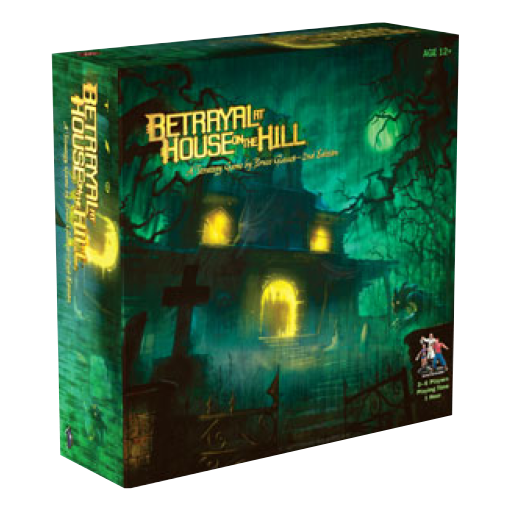
Betrayal Character Stats
Chơi trên PC với BlueStacks - Nền tảng chơi game Android, được hơn 500 triệu game thủ tin tưởng.
Trang đã được sửa đổi vào: 8 tháng 4, 2018
Play Betrayal Character Stats on PC
New Chromecast integration. Everybody can cast their character to see all characters on one screen.
App includes option to keep the phone's screen on. Caution: this will drain your battery faster.
Disclaimer: I am not associated with the Betrayal Board Game or their publisher Avalon Hill. I am doing this for free in my spare time (with no ads!) because I thought it would be a good addition to the game. Feel free to rate the app if it helped you based on it being a replacement for the physical boards, but I currently don't have plans to add the haunts/expansions to this app.
Thanks and hope you enjoy! - Viktor
Chơi Betrayal Character Stats trên PC. Rất dễ để bắt đầu
-
Tải và cài đặt BlueStacks trên máy của bạn
-
Hoàn tất đăng nhập vào Google để đến PlayStore, hoặc thực hiện sau
-
Tìm Betrayal Character Stats trên thanh tìm kiếm ở góc phải màn hình
-
Nhấn vào để cài đặt Betrayal Character Stats trong danh sách kết quả tìm kiếm
-
Hoàn tất đăng nhập Google (nếu bạn chưa làm bước 2) để cài đặt Betrayal Character Stats
-
Nhấn vào icon Betrayal Character Stats tại màn hình chính để bắt đầu chơi



