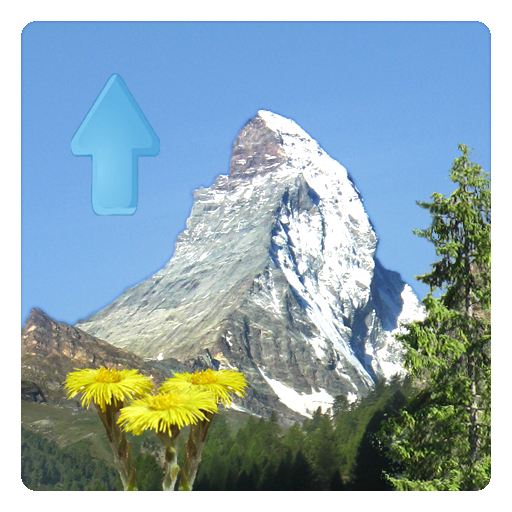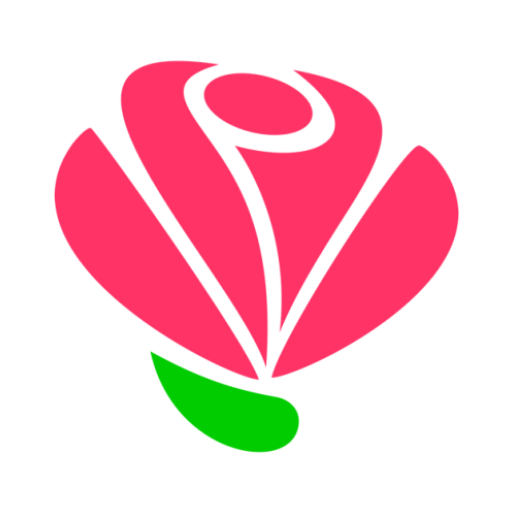Vintage Roses Live Wallpaper
Spiele auf dem PC mit BlueStacks - der Android-Gaming-Plattform, der über 500 Millionen Spieler vertrauen.
Seite geändert am: 27. Februar 2020
Play Vintage Roses Live Wallpaper on PC
- Motion of flashes and lights keeps changing with time.
- You can choose from several different Vintage Rose background themes.
- Optimized Battery Usage
- Compatible with 99% mobile phone devices.
- The wallpaper app will sleep when your phone is inactive, so this live wallpaper will not drain your battery.
Walk the path strewn with rose petals and enjoy the classic romance with wonderful Vintage Roses Live Wallpaper! HD images of vintage roses will put you in a romantic mood and you will feel delicate and gentle just like those roses resting on your phone screen. Make a rich old-fashioned bouquet of pink, white, red and purple roses and express your feelings with flowers.
Spiele Vintage Roses Live Wallpaper auf dem PC. Der Einstieg ist einfach.
-
Lade BlueStacks herunter und installiere es auf deinem PC
-
Schließe die Google-Anmeldung ab, um auf den Play Store zuzugreifen, oder mache es später
-
Suche in der Suchleiste oben rechts nach Vintage Roses Live Wallpaper
-
Klicke hier, um Vintage Roses Live Wallpaper aus den Suchergebnissen zu installieren
-
Schließe die Google-Anmeldung ab (wenn du Schritt 2 übersprungen hast), um Vintage Roses Live Wallpaper zu installieren.
-
Klicke auf dem Startbildschirm auf das Vintage Roses Live Wallpaper Symbol, um mit dem Spielen zu beginnen