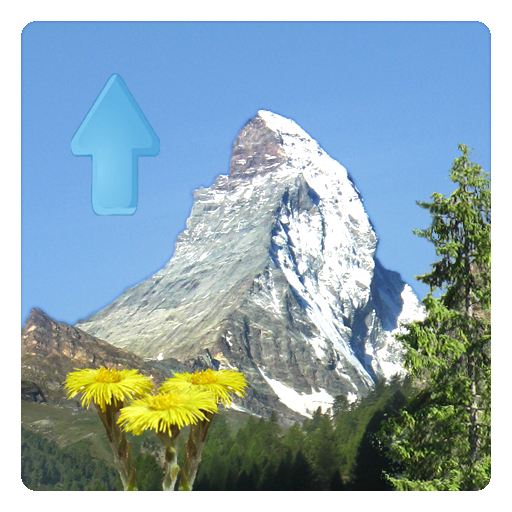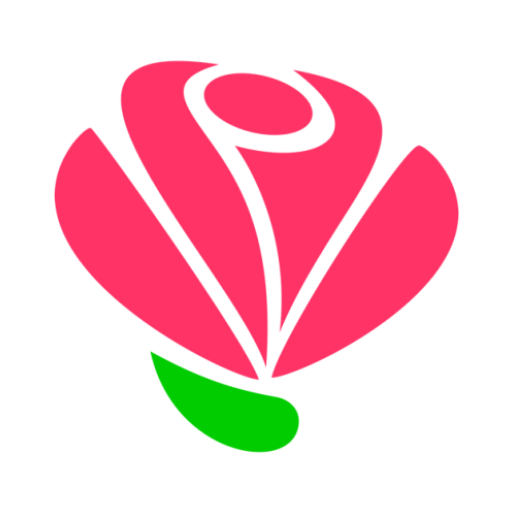このページには広告が含まれます

Vintage Roses Live Wallpaper
カスタマイズ | Live Wallpaper HQ
BlueStacksを使ってPCでプレイ - 5憶以上のユーザーが愛用している高機能Androidゲーミングプラットフォーム
Play Vintage Roses Live Wallpaper on PC
Check out this new Vintage Roses Live Wallpaper with wonderful pictures of bloomed roses and rosebuds. Vintage colors on these high definition wallpaper backgrounds will leave you in doubt whether the rose in front of you is real or just an image. If you are a romantic, flower-loving person, this Live Wallpaper offers you the most beautiful background images of breathtaking roses of various colors. Download this amazing Live Wallpaper right now and enjoy romantic rose wallpaper images every time you glance at your mobile phone screen, indulge in romance and celebrate sweet love!
- Motion of flashes and lights keeps changing with time.
- You can choose from several different Vintage Rose background themes.
- Optimized Battery Usage
- Compatible with 99% mobile phone devices.
- The wallpaper app will sleep when your phone is inactive, so this live wallpaper will not drain your battery.
Walk the path strewn with rose petals and enjoy the classic romance with wonderful Vintage Roses Live Wallpaper! HD images of vintage roses will put you in a romantic mood and you will feel delicate and gentle just like those roses resting on your phone screen. Make a rich old-fashioned bouquet of pink, white, red and purple roses and express your feelings with flowers.
- Motion of flashes and lights keeps changing with time.
- You can choose from several different Vintage Rose background themes.
- Optimized Battery Usage
- Compatible with 99% mobile phone devices.
- The wallpaper app will sleep when your phone is inactive, so this live wallpaper will not drain your battery.
Walk the path strewn with rose petals and enjoy the classic romance with wonderful Vintage Roses Live Wallpaper! HD images of vintage roses will put you in a romantic mood and you will feel delicate and gentle just like those roses resting on your phone screen. Make a rich old-fashioned bouquet of pink, white, red and purple roses and express your feelings with flowers.
Vintage Roses Live WallpaperをPCでプレイ
-
BlueStacksをダウンロードしてPCにインストールします。
-
GoogleにサインインしてGoogle Play ストアにアクセスします。(こちらの操作は後で行っても問題ありません)
-
右上の検索バーにVintage Roses Live Wallpaperを入力して検索します。
-
クリックして検索結果からVintage Roses Live Wallpaperをインストールします。
-
Googleサインインを完了してVintage Roses Live Wallpaperをインストールします。※手順2を飛ばしていた場合
-
ホーム画面にてVintage Roses Live Wallpaperのアイコンをクリックしてアプリを起動します。