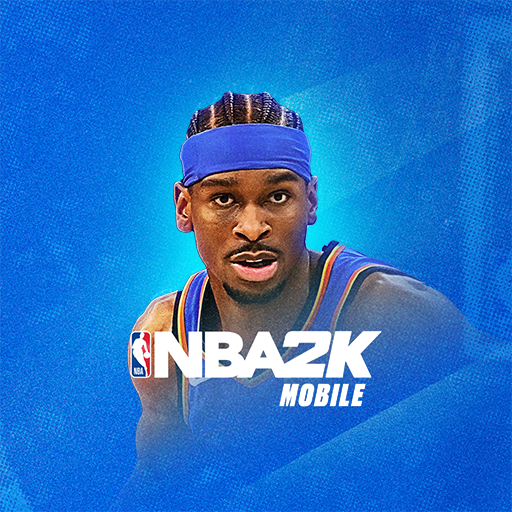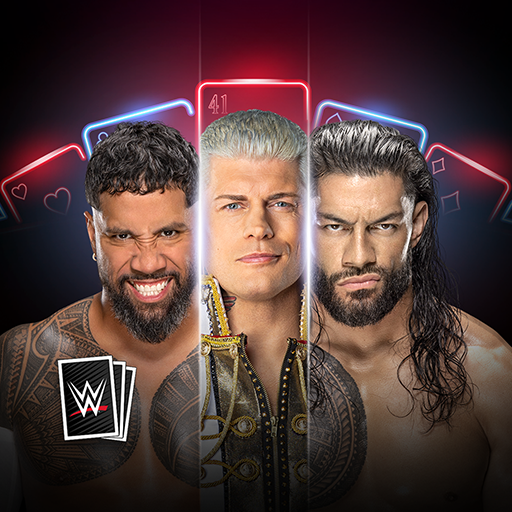MyNBA 2K Companion App
Spiele auf dem PC mit BlueStacks - der Android-Gaming-Plattform, der über 500 Millionen Spieler vertrauen.
Seite geändert am: 01.09.2023
Play MyNBA 2K Companion App on PC
- Seamlessly link your console account
- Redeem exclusive locker codes
- Dive into the hottest video content
- Stay in the loop with the latest 2K Sports news and events
- Easily monitor your VC balance
- Use Face Scan to personalize your MyPLAYER in NBA 2K on PS5, PS4, Xbox Series X|S, Xbox One, Steam, and Nintendo Switch using your mobile device with our innovative face scan feature.
- New "Facial Tracking Cursor" that makes scanning your face faster and easier than ever before!
- Listen to the hottest new tracks with the all new 2K Beats Music Bar
Download now and elevate your NBA 2K experience! See you on the court!
Do Not Sell My Info: https://www.take2games.com/ccpa
Spiele MyNBA 2K Companion App auf dem PC. Der Einstieg ist einfach.
-
Lade BlueStacks herunter und installiere es auf deinem PC
-
Schließe die Google-Anmeldung ab, um auf den Play Store zuzugreifen, oder mache es später
-
Suche in der Suchleiste oben rechts nach MyNBA 2K Companion App
-
Klicke hier, um MyNBA 2K Companion App aus den Suchergebnissen zu installieren
-
Schließe die Google-Anmeldung ab (wenn du Schritt 2 übersprungen hast), um MyNBA 2K Companion App zu installieren.
-
Klicke auf dem Startbildschirm auf das MyNBA 2K Companion App Symbol, um mit dem Spielen zu beginnen