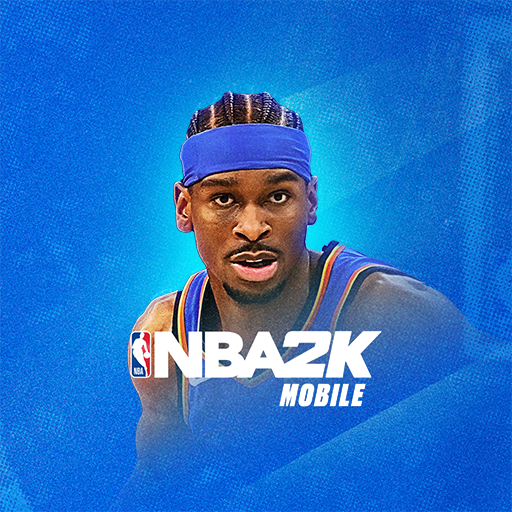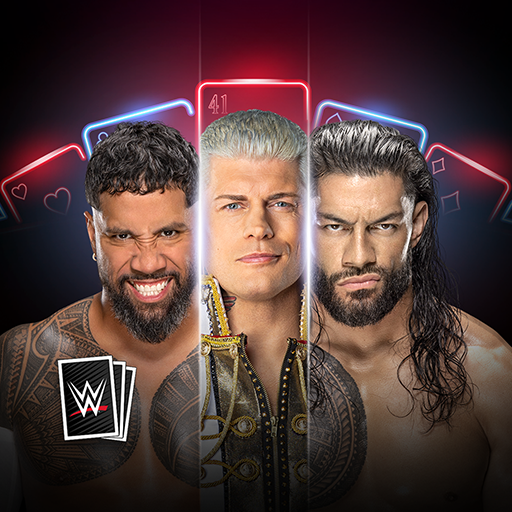MyNBA 2K Companion App
Gioca su PC con BlueStacks: la piattaforma di gioco Android, considerata affidabile da oltre 500 milioni di giocatori.
Pagina modificata il: 1 set 2023
Play MyNBA 2K Companion App on PC
- Seamlessly link your console account
- Redeem exclusive locker codes
- Dive into the hottest video content
- Stay in the loop with the latest 2K Sports news and events
- Easily monitor your VC balance
- Use Face Scan to personalize your MyPLAYER in NBA 2K on PS5, PS4, Xbox Series X|S, Xbox One, Steam, and Nintendo Switch using your mobile device with our innovative face scan feature.
- New "Facial Tracking Cursor" that makes scanning your face faster and easier than ever before!
- Listen to the hottest new tracks with the all new 2K Beats Music Bar
Download now and elevate your NBA 2K experience! See you on the court!
Do Not Sell My Info: https://www.take2games.com/ccpa
Gioca MyNBA 2K Companion App su PC. È facile iniziare.
-
Scarica e installa BlueStacks sul tuo PC
-
Completa l'accesso a Google per accedere al Play Store o eseguilo in un secondo momento
-
Cerca MyNBA 2K Companion App nella barra di ricerca nell'angolo in alto a destra
-
Fai clic per installare MyNBA 2K Companion App dai risultati della ricerca
-
Completa l'accesso a Google (se hai saltato il passaggio 2) per installare MyNBA 2K Companion App
-
Fai clic sull'icona MyNBA 2K Companion App nella schermata principale per iniziare a giocare