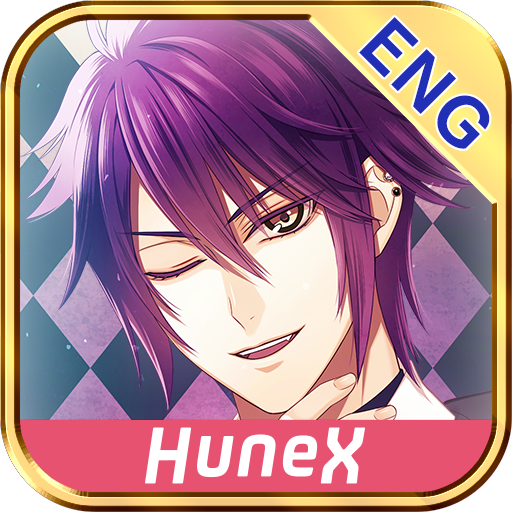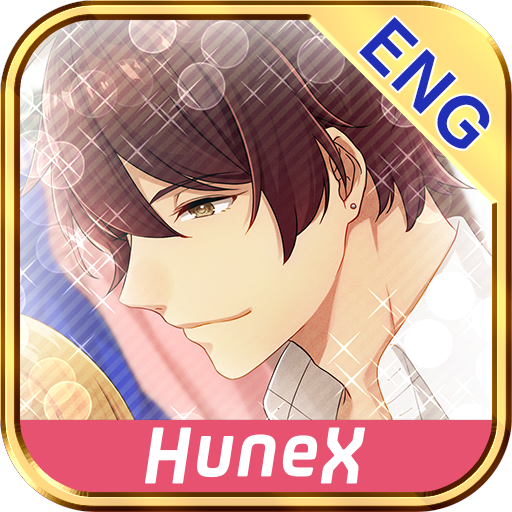このページには広告が含まれます

Confesión de Chocolate
Simulation | Visuki
BlueStacksを使ってPCでプレイ - 5憶以上のユーザーが愛用している高機能Androidゲーミングプラットフォーム
Play Chocolate Confession on PC
Take the place of the protagonist Kaori and live two love triangles between your friends Darius and Cloud and a confession in between!
Chocolate Confession
St. Valentine is coming, and your heart starts to beat differently for one of your firends... You want to seize this day and confess and that everything will be perfect. But... Are things really going to be as you planned? Or would they be even better?
Chocolate Confession Christmas Special
It saddens you to learn this will be the first Christmas you won't spend together with your childhood friends Darius and Cloud. But one of them left a mysterious invitation to spend that day together. And it dosen't sound it's just as friends... Which one of them do you wish it was?
…………
You can play them in any order but we recommend playing Chocolate Confession first and then the Christmas special.
Hope you like them and enjoy them! ^^!
…………
Chocolate Confession
St. Valentine is coming, and your heart starts to beat differently for one of your firends... You want to seize this day and confess and that everything will be perfect. But... Are things really going to be as you planned? Or would they be even better?
Chocolate Confession Christmas Special
It saddens you to learn this will be the first Christmas you won't spend together with your childhood friends Darius and Cloud. But one of them left a mysterious invitation to spend that day together. And it dosen't sound it's just as friends... Which one of them do you wish it was?
…………
You can play them in any order but we recommend playing Chocolate Confession first and then the Christmas special.
Hope you like them and enjoy them! ^^!
…………
Confesión de ChocolateをPCでプレイ
-
BlueStacksをダウンロードしてPCにインストールします。
-
GoogleにサインインしてGoogle Play ストアにアクセスします。(こちらの操作は後で行っても問題ありません)
-
右上の検索バーにConfesión de Chocolateを入力して検索します。
-
クリックして検索結果からConfesión de Chocolateをインストールします。
-
Googleサインインを完了してConfesión de Chocolateをインストールします。※手順2を飛ばしていた場合
-
ホーム画面にてConfesión de Chocolateのアイコンをクリックしてアプリを起動します。