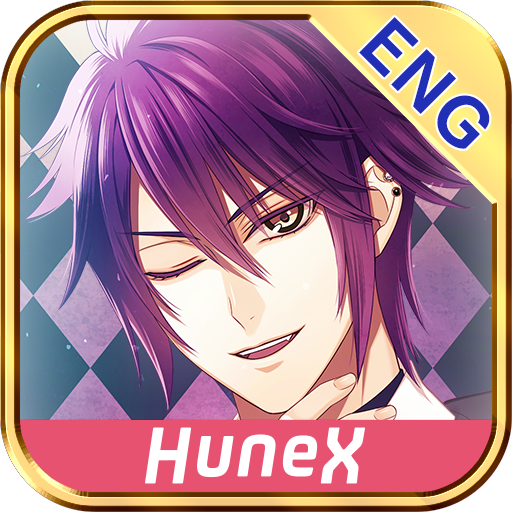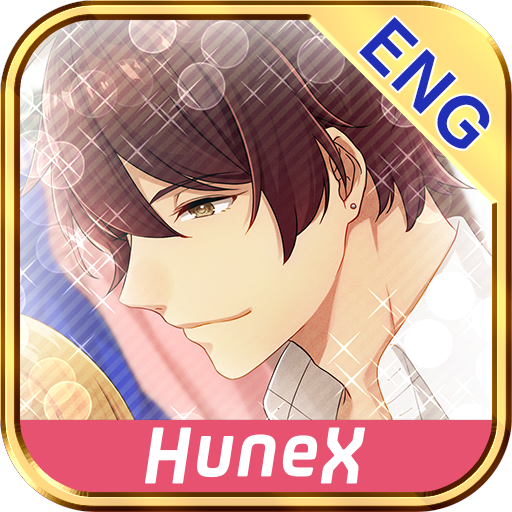Confesión de Chocolate
Graj na PC z BlueStacks – Platforma gamingowa Android, która uzyskała zaufanie ponad 500 milionów graczy!
Strona zmodyfikowana w dniu: 27 lutego 2019
Play Chocolate Confession on PC
Chocolate Confession
St. Valentine is coming, and your heart starts to beat differently for one of your firends... You want to seize this day and confess and that everything will be perfect. But... Are things really going to be as you planned? Or would they be even better?
Chocolate Confession Christmas Special
It saddens you to learn this will be the first Christmas you won't spend together with your childhood friends Darius and Cloud. But one of them left a mysterious invitation to spend that day together. And it dosen't sound it's just as friends... Which one of them do you wish it was?
…………
You can play them in any order but we recommend playing Chocolate Confession first and then the Christmas special.
Hope you like them and enjoy them! ^^!
…………
Zagraj w Confesión de Chocolate na PC. To takie proste.
-
Pobierz i zainstaluj BlueStacks na PC
-
Zakończ pomyślnie ustawienie Google, aby otrzymać dostęp do sklepu Play, albo zrób to później.
-
Wyszukaj Confesión de Chocolate w pasku wyszukiwania w prawym górnym rogu.
-
Kliknij, aby zainstalować Confesión de Chocolate z wyników wyszukiwania
-
Ukończ pomyślnie rejestrację Google (jeśli krok 2 został pominięty) aby zainstalować Confesión de Chocolate
-
Klinij w ikonę Confesión de Chocolate na ekranie startowym, aby zacząć grę