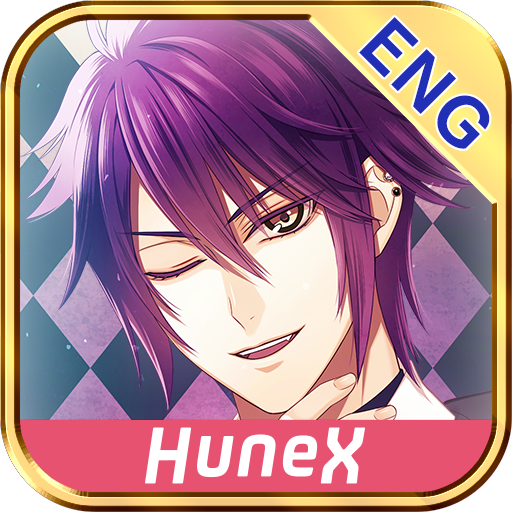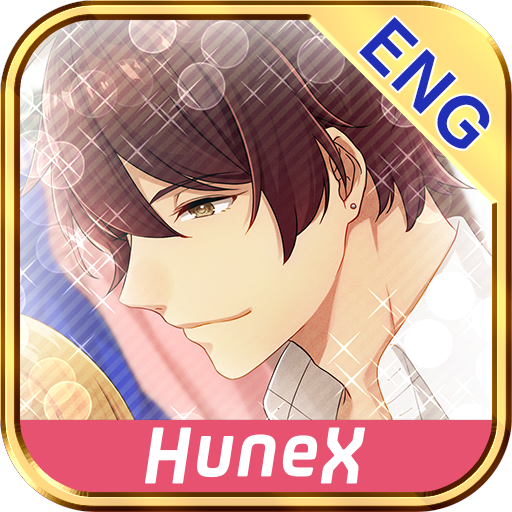Confesión de Chocolate
Simulation | Visuki
在電腦上使用BlueStacks –受到5億以上的遊戲玩家所信任的Android遊戲平台。
Play Chocolate Confession on PC
Take the place of the protagonist Kaori and live two love triangles between your friends Darius and Cloud and a confession in between!
Chocolate Confession
St. Valentine is coming, and your heart starts to beat differently for one of your firends... You want to seize this day and confess and that everything will be perfect. But... Are things really going to be as you planned? Or would they be even better?
Chocolate Confession Christmas Special
It saddens you to learn this will be the first Christmas you won't spend together with your childhood friends Darius and Cloud. But one of them left a mysterious invitation to spend that day together. And it dosen't sound it's just as friends... Which one of them do you wish it was?
…………
You can play them in any order but we recommend playing Chocolate Confession first and then the Christmas special.
Hope you like them and enjoy them! ^^!
…………
Chocolate Confession
St. Valentine is coming, and your heart starts to beat differently for one of your firends... You want to seize this day and confess and that everything will be perfect. But... Are things really going to be as you planned? Or would they be even better?
Chocolate Confession Christmas Special
It saddens you to learn this will be the first Christmas you won't spend together with your childhood friends Darius and Cloud. But one of them left a mysterious invitation to spend that day together. And it dosen't sound it's just as friends... Which one of them do you wish it was?
…………
You can play them in any order but we recommend playing Chocolate Confession first and then the Christmas special.
Hope you like them and enjoy them! ^^!
…………
在電腦上遊玩Confesión de Chocolate . 輕易上手.
-
在您的電腦上下載並安裝BlueStacks
-
完成Google登入後即可訪問Play商店,或等你需要訪問Play商店十再登入
-
在右上角的搜索欄中尋找 Confesión de Chocolate
-
點擊以從搜索結果中安裝 Confesión de Chocolate
-
完成Google登入(如果您跳過了步驟2),以安裝 Confesión de Chocolate
-
在首頁畫面中點擊 Confesión de Chocolate 圖標來啟動遊戲