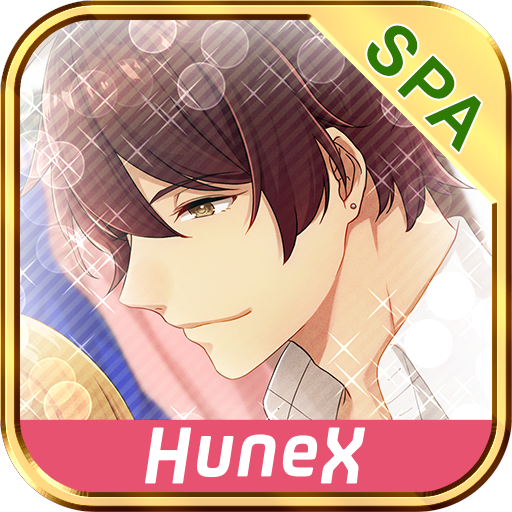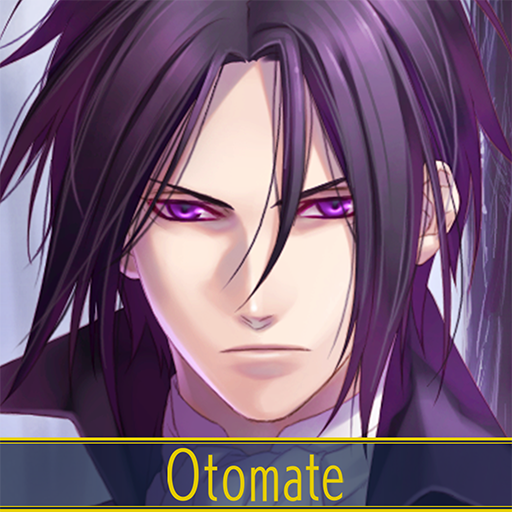Lovely Hero
Play on PC with BlueStacks – the Android Gaming Platform, trusted by 500M+ gamers.
Page Modified on: December 2, 2019
Play Lovely Hero on PC
.-.-*.-*.-*.-*.-*.-*.-*.-*.-*.-*.-*.-*.-*.-*.-*.-*.-*
Live a romantic story with your favorite super hero!
The game is episodic ^^! Chapter 1 is currently available.
Follow us on our social media to know the release of the next chapters! ❤
.-.-*.-*.-*.-*.-*.-*.-*.-*.-*.-*.-*.-*.-*.-*.-*.-*.-*
From Visuki we create stories that can not only focus on romance, but also give warm messages to never give up.
We want you to be able to get something more than just a love story. We want you to be able to identify yourself with a protagonist who, despite the difficulties, can always find a way to move forward.
.-.-*.-*.-*.-*.-*.-*.-*.-*.-*.-*.-*.-*.-*.-*.-*.-*.-*
Web: www.visuki.com
Twitter: www.twitter.com/visuki_otomes
Instagram: www.instagram.com/visuki_otomes
Youtube: https://www.youtube.com/channel/UCWeliQVsYZ0UCGMyOUpyUkQ
Wattpad: https://www.wattpad.com/user/VisukiOtomes
Twitter (English): https://twitter.com/visuki_english
.-.-*.-*.-*.-*.-*.-*.-*.-*.-*.-*.-*.-*.-*.-*.-*.-*.-*
Play Lovely Hero on PC. It’s easy to get started.
-
Download and install BlueStacks on your PC
-
Complete Google sign-in to access the Play Store, or do it later
-
Look for Lovely Hero in the search bar at the top right corner
-
Click to install Lovely Hero from the search results
-
Complete Google sign-in (if you skipped step 2) to install Lovely Hero
-
Click the Lovely Hero icon on the home screen to start playing