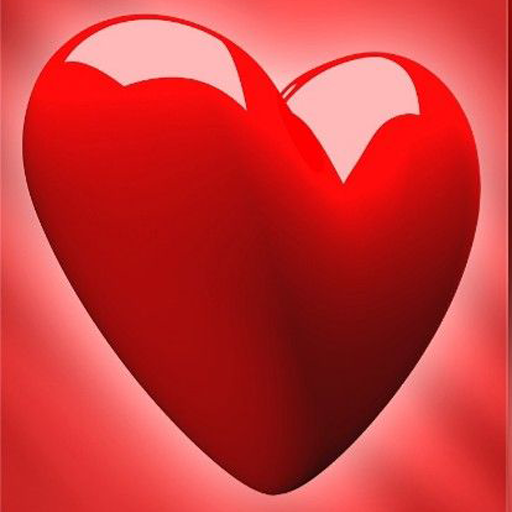WAStickerApps - Romance Stickers Love Story Packs
Spiele auf dem PC mit BlueStacks - der Android-Gaming-Plattform, der über 500 Millionen Spieler vertrauen.
Seite geändert am: 29. Februar 2020
Play WAStickerApps - Romance Stickers Love Story Packs on PC
Love Stickers and Romantic Stickers for WAStickerApp provides Sticker Pack with many categories like Love Couple Stickers, Romantic Sticker, Text Stickers, Fairy, Teddy Love Stickers, Love Quote, Girls Nick Name Stickers, Boys Nick Name Stickers and many More.
Love Sticker Packs - WAStickerApps is the best application with which you can share Romantic stickers packs with your Girl Friends or wife on WhatsApp and make her Day more special. We offer you assorted stickers packs for all types of love, so you can choose the one you like best.
Use WAStickerApps - Love Stickers Pack For chat to send stickers to your contacts and friends using chat WAStickerApps business.
- How to use :
- Download and open this application
- Press ADD WAStickerApps
- confirm your action
- Open WAStickerApps and discuss
- Tap the Emoji icon
- You will see a new label icon at the bottom and you can now use this label pack.
New Stickers for WhatsApp. Download now the Girlfriend Stickers, Couple Stickers, Girls Nick Name and many more new Stickers for WAStickerApps.
Spiele WAStickerApps - Romance Stickers Love Story Packs auf dem PC. Der Einstieg ist einfach.
-
Lade BlueStacks herunter und installiere es auf deinem PC
-
Schließe die Google-Anmeldung ab, um auf den Play Store zuzugreifen, oder mache es später
-
Suche in der Suchleiste oben rechts nach WAStickerApps - Romance Stickers Love Story Packs
-
Klicke hier, um WAStickerApps - Romance Stickers Love Story Packs aus den Suchergebnissen zu installieren
-
Schließe die Google-Anmeldung ab (wenn du Schritt 2 übersprungen hast), um WAStickerApps - Romance Stickers Love Story Packs zu installieren.
-
Klicke auf dem Startbildschirm auf das WAStickerApps - Romance Stickers Love Story Packs Symbol, um mit dem Spielen zu beginnen