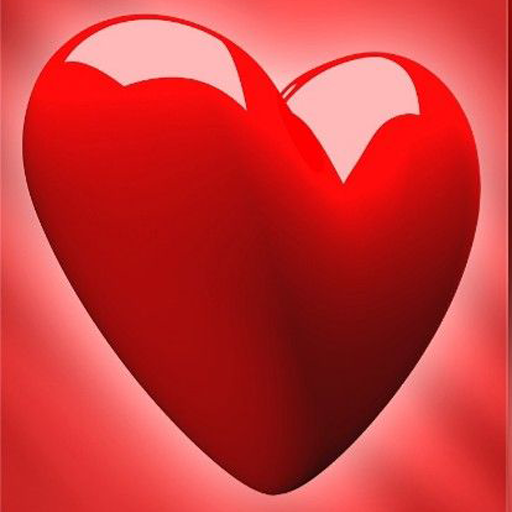WAStickerApps - Romance Stickers Love Story Packs
Play on PC with BlueStacks – the Android Gaming Platform, trusted by 500M+ gamers.
Page Modified on: February 29, 2020
Play WAStickerApps - Romance Stickers Love Story Packs on PC
Love Stickers and Romantic Stickers for WAStickerApp provides Sticker Pack with many categories like Love Couple Stickers, Romantic Sticker, Text Stickers, Fairy, Teddy Love Stickers, Love Quote, Girls Nick Name Stickers, Boys Nick Name Stickers and many More.
Love Sticker Packs - WAStickerApps is the best application with which you can share Romantic stickers packs with your Girl Friends or wife on WhatsApp and make her Day more special. We offer you assorted stickers packs for all types of love, so you can choose the one you like best.
Use WAStickerApps - Love Stickers Pack For chat to send stickers to your contacts and friends using chat WAStickerApps business.
- How to use :
- Download and open this application
- Press ADD WAStickerApps
- confirm your action
- Open WAStickerApps and discuss
- Tap the Emoji icon
- You will see a new label icon at the bottom and you can now use this label pack.
New Stickers for WhatsApp. Download now the Girlfriend Stickers, Couple Stickers, Girls Nick Name and many more new Stickers for WAStickerApps.
Play WAStickerApps - Romance Stickers Love Story Packs on PC. It’s easy to get started.
-
Download and install BlueStacks on your PC
-
Complete Google sign-in to access the Play Store, or do it later
-
Look for WAStickerApps - Romance Stickers Love Story Packs in the search bar at the top right corner
-
Click to install WAStickerApps - Romance Stickers Love Story Packs from the search results
-
Complete Google sign-in (if you skipped step 2) to install WAStickerApps - Romance Stickers Love Story Packs
-
Click the WAStickerApps - Romance Stickers Love Story Packs icon on the home screen to start playing