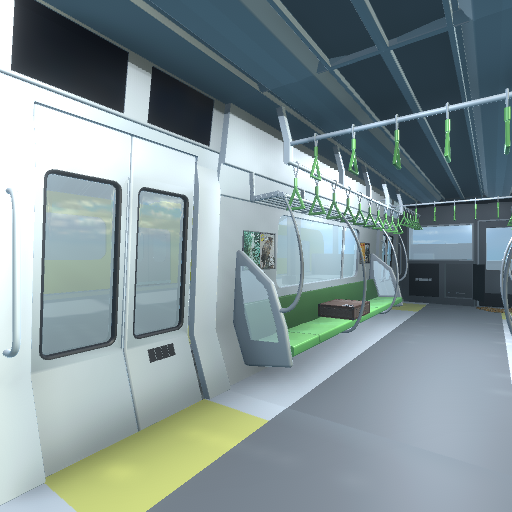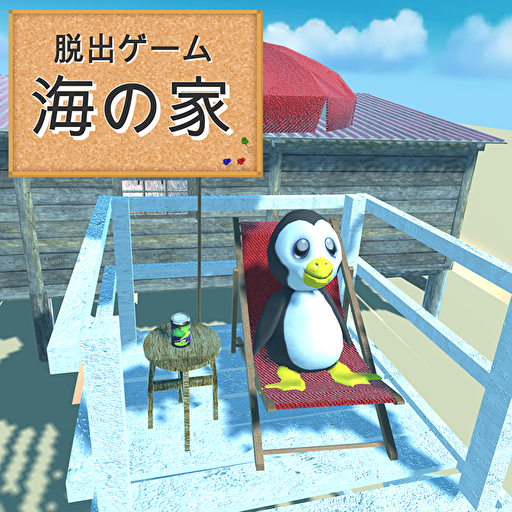このページには広告が含まれます

ジャングルからの脱出
None | WhaleAndYou
BlueStacksを使ってPCでプレイ - 5憶以上のユーザーが愛用している高機能Androidゲーミングプラットフォーム
Play ジャングルからの脱出 on PC
When I woke up, I was trapped in the middle of the jungle. Use items and hints to solve passwords and aim for escape!
When I woke up, I was trapped in a certain room. Discover various items and hints and clear the mystery hidden in the room! A beginner's version of the standard escape game is now available!
Solve the set mystery and escape from the room. In addition to simple controls and beautiful graphics, even beginners can play with confidence because you can see hints when you get lost.
【how to play】
・Tap various places in the room to find out
・Look for hints and solve passwords
・Tap an item to toggle between ON and OFF.
・Search for places where items can be used
[Function introduction]
- If you don't understand how to solve a mystery, use the hint function to see hints for solving the mystery.
・Since the auto save function is implemented, it is possible to interrupt the game.
・BGM and sound effects can be switched ON/OFF.
・Even those who are new to escape games can play intuitively with an experiential tutorial.
When I woke up, I was trapped in a certain room. Discover various items and hints and clear the mystery hidden in the room! A beginner's version of the standard escape game is now available!
Solve the set mystery and escape from the room. In addition to simple controls and beautiful graphics, even beginners can play with confidence because you can see hints when you get lost.
【how to play】
・Tap various places in the room to find out
・Look for hints and solve passwords
・Tap an item to toggle between ON and OFF.
・Search for places where items can be used
[Function introduction]
- If you don't understand how to solve a mystery, use the hint function to see hints for solving the mystery.
・Since the auto save function is implemented, it is possible to interrupt the game.
・BGM and sound effects can be switched ON/OFF.
・Even those who are new to escape games can play intuitively with an experiential tutorial.
ジャングルからの脱出をPCでプレイ
-
BlueStacksをダウンロードしてPCにインストールします。
-
GoogleにサインインしてGoogle Play ストアにアクセスします。(こちらの操作は後で行っても問題ありません)
-
右上の検索バーにジャングルからの脱出を入力して検索します。
-
クリックして検索結果からジャングルからの脱出をインストールします。
-
Googleサインインを完了してジャングルからの脱出をインストールします。※手順2を飛ばしていた場合
-
ホーム画面にてジャングルからの脱出のアイコンをクリックしてアプリを起動します。