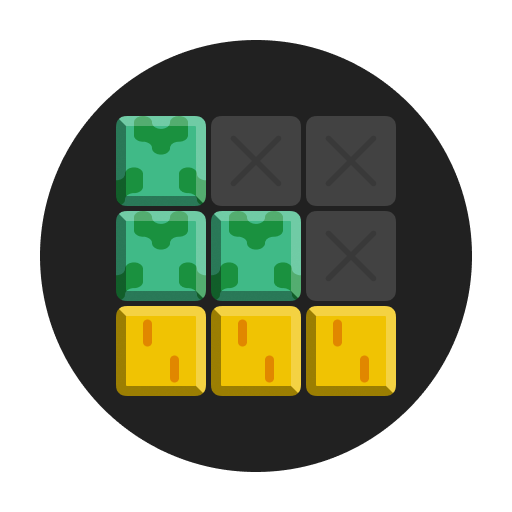Fairy Forest - match 3 games, puzzles
Play on PC with BlueStacks – the Android Gaming Platform, trusted by 500M+ gamers.
Page Modified on: June 18, 2020
Play Fairy Forest - match 3 games, puzzles on PC
● Help Alice get home. Collect combinations of 3 in a row games, of berries and pass a lot of interesting levels!
● Enjoy great graphics, and stunning animations! Very bright and pleasant looking berries and other forest objects!
● Play in either of the two modes, easy game, and hard! Brain games, the more points, the greater the reward!
Amazing adventure in 2020 begins!
Go through interesting colorful, block puzzle, while traveling along a magical forest path!
Tips will teach you to collect more match, in the best crush, drag and merge, so that they turn into delicious
volume booster, dynamite color and play, rainbow bombs that will make your adventure even more exciting and interesting.
And also allow you to faster to solve logic tasks related to the combination of fruits, jellies, berries, honey,
mushrooms, cones, and other forest objects.
● Go all the way along the forest path passing exciting levels.
● There are nice ones here pretty music, and sound effects.
A large number of bright, colorful and detailed levels drawn in bright colors are waiting for you!
Each location will find something to surprise you!
All this and much more is prepared for you by our new: Forest Fairy, free game.
Play Fairy Forest - match 3 games, puzzles on PC. It’s easy to get started.
-
Download and install BlueStacks on your PC
-
Complete Google sign-in to access the Play Store, or do it later
-
Look for Fairy Forest - match 3 games, puzzles in the search bar at the top right corner
-
Click to install Fairy Forest - match 3 games, puzzles from the search results
-
Complete Google sign-in (if you skipped step 2) to install Fairy Forest - match 3 games, puzzles
-
Click the Fairy Forest - match 3 games, puzzles icon on the home screen to start playing