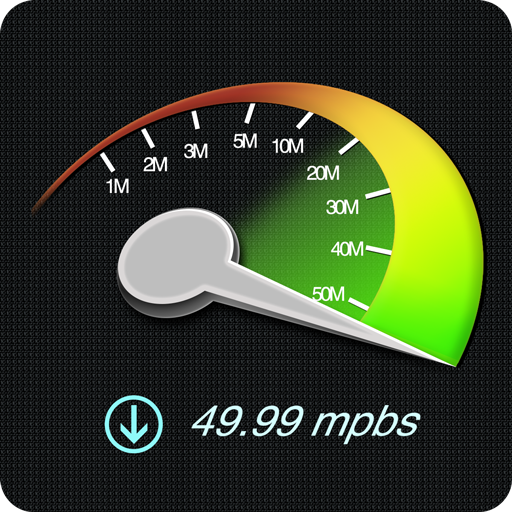Wifi, 5G, 4G, 3G speed test - Speed check
Jogue no PC com BlueStacks - A Plataforma de Jogos Android, confiada por mais de 500 milhões de jogadores.
Página modificada em: 9 de dezembro de 2019
Play Wifi, 5G, 4G, 3G speed test - Speed check on PC
App "WiFi, 5G, 4G, 3G speed test - Speed check" optimized for your Android device, to provide consumer information and data accuracy through detailed reports of each application database connectivity through the WiFi connection, GPRS, 2G, 3G, 4G, 5G, .etc
Let's start using the app " WiFi, 5G, 4G, 3G speed test - Speed check" on Android today! "
- Provides data storage used during the day according to the network that the smartphone / mobile you are using, such as WiFi, GPRS, 2G, 3G, 4G, 5G, .etc
- Integrated management of data storage that your Android device has been used over time.
- Get detailed information and data signal strength data transmission over the internet.
- Inform and remind you about information and data used in the process of transmitting and receiving data on your Android device.
- Displays historical information in data storage that your Android device has download and upload when connected to the Internet via WiFi, GPRS, 2G, 3G, 4G, 5G, .etc
- Compatible with a variety of different Android devices available today.
App "Wifi, 5G, 4G, 3G speed test - Speed check", in addition to the purpose of measuring speed internet connection via WiFi, GPRS, 2G, 3G, 4G, 5G, this application also helps you control statistical data speed internet and use your desired user over time.
- Easy to use and convenient: in the test network speed, Internet connection speed analysis WiFi, GPRS, 2G, 3G, 4G, 5G
- Quick and very convenient: speed test results within 15-20 seconds Internet, you will get the result of the connection speed WiFi, GPRS, 2G, 3G, 4G, 5G.
- Safety and security: The application "Wifi, 5G, 4G, 3G speed test - Speed check"will help you in the security sweep of the access points and WiFi connectivity, GPRS, 2G, 3G , 4G, 5G on your Android device.
Let's start by examining the speed and capacity of data measured on your Android device with the "Wifi, 5G, 4G, 3G speed test - Speed check" FREE today & WIN!
Thank you for downloading and using the application "Wifi, 5G, 4G, 3G speed test - Speed check".
APP UPDATED:
V1.9 - 2.3: Satify & security ; setting on/off auto connect wifi
(1) wifi speed test, 5g speed test, 4g speed test, 3 speed test
(2) internet speed test, net speed test, network speed test
(3) performance test, internet speed check, internet speed check
(4) downloadspeed test, upload speed test, Ping speed test
(5) WiFi, GPRS, 2G, 3G, 4G, 5G, DSL and ADSL connections internet speed test
(6) Optimized 5g 4g 3g (5g 4g 3g check, 5g 4g 3g mark test, 5g 4g 3g speed meter)
(7) Broadband speed test, speedsmart speed test, internet connection test, bandwidth test, fast speed internet
(8) mobile speed test (fast speed internet, fast upload speed, fast download speed)
(9) speed test master, network master, data speed tester, speed test for tablets, internet speed meter
V1.8 : Phone & Ram optimizer
- Phone cooler: CPU cooler & cooler master, battery overheating & temperatura cellular
- Phone speed booster: phone clean, clear app cache, caches cleaner
- Ram booster: expander ram, increasing ram, ram optimiser & memory optimiser
V1.1 -> 1.6:
-Wifi speed test, 5g speed test, 4g speed test, 3g speed test
- Scan & Analyze Wi-Fi
-Refresh the open signal (wifi 5g 4g 3g 2g or GPRS)
Do you want internet speed test? Please click on the url of our website, it will measure the connection speed check.
Do you want internet speed test of Wifi, 5g, 4g, 3g, 2g, DSL, ADSL, GPRS network?
Please one tap the screen the app "WiFi, 5G, 4G, 3G speed test - Speed check" will measure the connection speed of wifi, 5g, 4g, 3g, 2g network.
Jogue Wifi, 5G, 4G, 3G speed test - Speed check no PC. É fácil começar.
-
Baixe e instale o BlueStacks no seu PC
-
Conclua o login do Google para acessar a Play Store ou faça isso mais tarde
-
Procure por Wifi, 5G, 4G, 3G speed test - Speed check na barra de pesquisa no canto superior direito
-
Clique para instalar Wifi, 5G, 4G, 3G speed test - Speed check a partir dos resultados da pesquisa
-
Conclua o login do Google (caso você pulou a etapa 2) para instalar o Wifi, 5G, 4G, 3G speed test - Speed check
-
Clique no ícone do Wifi, 5G, 4G, 3G speed test - Speed check na tela inicial para começar a jogar