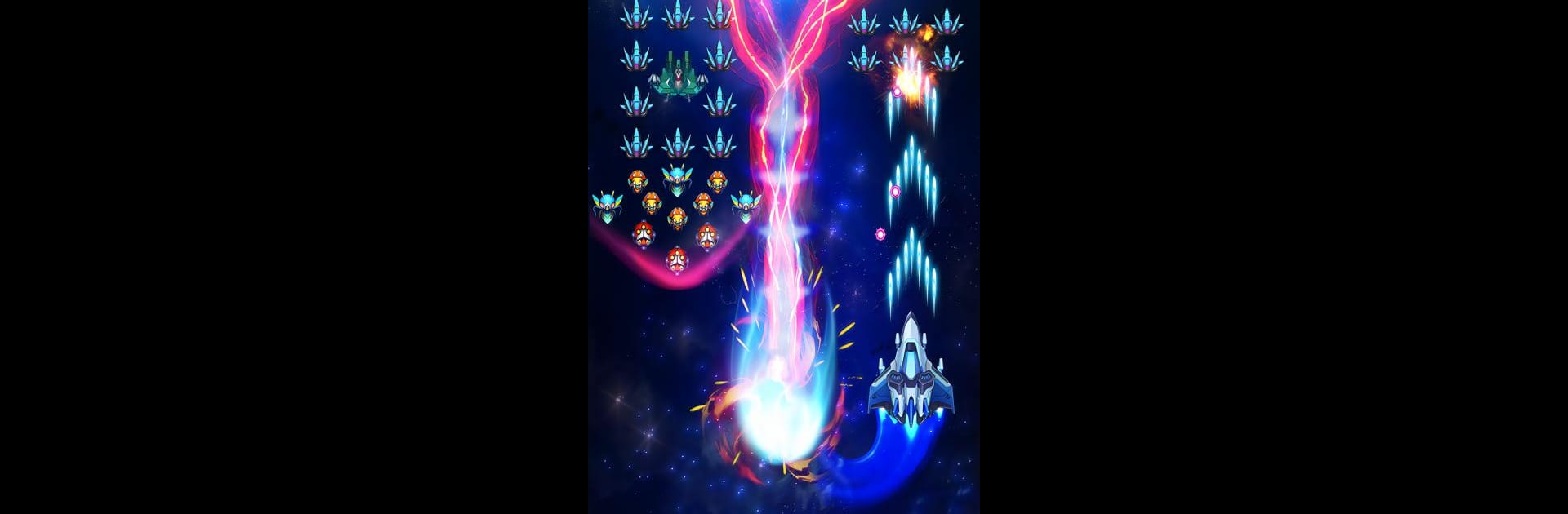
WindWings: Space Shooter
เล่นบน PC ผ่าน BlueStacks - Android Gaming Platform ที่ได้รับความไว้วางใจจากเกมเมอร์ 500 ล้านคนทั่วโลก
Page Modified on: Oct 6, 2025
Play WindWings: Space Shooter on PC or Mac
WindWings: Space Shooter brings the Arcade genre to life, and throws up exciting challenges for gamers. Developed by GCenter, this Android game is best experienced on BlueStacks, the World’s #1 app player for PC and Mac users.
About the Game
WindWings: Space Shooter puts you right in the cockpit for an action-packed arcade adventure from GCenter. You’re not just flying a spaceship—you’re humanity’s last hope after landing in a wild, danger-filled future. Get ready for fast-paced space battles, a heap of upgrades, and chaotic boss fights across the stars. If you love the thrill of guiding a high-tech warship through swarms of enemy aliens, there’s a lot here to sink your teeth into. Play on BlueStacks for that smooth arcade action on a bigger screen.
Game Features
-
Switchable Starfighters
Jump between two different spaceships on-the-fly, each built for different situations. Mixing their strengths can really change the way a battle plays out. -
Challenging Alien Enemies
Not every enemy is just cannon fodder—these alien monsters have their own tricky attack patterns. Some rush straight at you, others throw out wild attacks that’ll really keep you on your toes. -
Deep Customization
Tinker with upgrades, swap out your arsenal, and fine-tune support equipment to match your playing style. You can turn your chosen ship into a flying fortress or a nimble laser-slinger. -
Epic Boss Fights
Think you’re ready for a real challenge? Brace yourself for colossal bosses. Each one’s got their own surprises and weaknesses, so you can’t just blast your way through mindlessly. -
Striking Visuals & Sound
Colorful galaxies, crisp effects, and a punchy soundtrack turn each battle into a spectacle. Every level feels distinct—sometimes even a little overwhelming (in a good way). -
Balanced Difficulty
Whether you’re a casual player or an old-school arcade veteran, WindWings: Space Shooter serves up a steady challenge. The learning curve ramps up, but doesn’t leave you frustrated. -
Mission Rewards
Finish varied missions, rack up valuable loot, and use your hard-earned upgrades to prep for even tougher runs. There’s always a reason to try “one more round.”
Start your journey now. Download the game on BlueStacks, invite your friends, and march on a new adventure.
เล่น WindWings: Space Shooter บน PC ได้ง่ายกว่า
-
ดาวน์โหลดและติดตั้ง BlueStacks บน PC ของคุณ
-
ลงชื่อเข้าใช้แอคเคาท์ Google เพื่อเข้าสู่ Play Store หรือทำในภายหลัง
-
ค้นหา WindWings: Space Shooter ในช่องค้นหาด้านขวาบนของโปรแกรม
-
คลิกเพื่อติดตั้ง WindWings: Space Shooter จากผลการค้นหา
-
ลงชื่อเข้าใช้บัญชี Google Account (หากยังไม่ได้ทำในขั้นที่ 2) เพื่อติดตั้ง WindWings: Space Shooter
-
คลิกที่ไอคอน WindWings: Space Shooter ในหน้าจอเพื่อเริ่มเล่น

