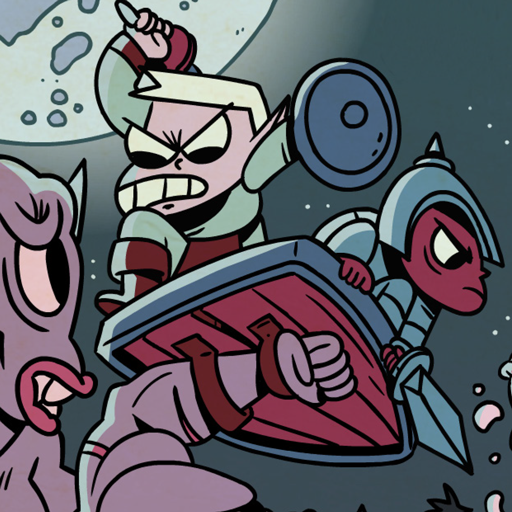Wizard's Wheel 2: Idle RPG
Spiele auf dem PC mit BlueStacks - der Android-Gaming-Plattform, der über 500 Millionen Spieler vertrauen.
Seite geändert am: 23. Januar 2020
Play Wizard's Wheel 2: Idle RPG on PC
This is an idle RPG like you’ve never played. You’ll have to battle monsters, loot epic gear, level your idle skills and create a party of heroes to go deeper into dungeons. Spin your Wizard's Wheel to accelerate time and find treasure in dungeons. Make sure your tap heroes survive difficult bosses!
Idle and defeat giant bosses, traverse the wilderness, play offline and battle monsters in this incremental RPG!
Wizard's Wheel 2: Idle RPG:
Explore Dungeons
- Use your Wizard Wheel tap powers to hunt loot!
- Dungeons cover the land and must be defeated by your idle heroes.
- Each pixel dungeon is packed with 100's of monsters.
Collect Heroes
- Idle heroes are everywhere, you just have to find them.
- Customize your party with over 70 hero classes as you idle through dungeons!
- Find loot and customize your heroes.
Idle Action
- Time Warp to reset, gain powerful upgrades and play again!
- Your heroes keep leveling up even when you are offline.
- Return to build up your town!
Lovers of retro RPGs won’t be able to put down this idle wizard RPG. Go on an epic adventure, use your Wizard's Wheel to accelerate time and defeat the tough dungeon bosses in Wizard's Wheel 2! Enjoy it online or offline!
Spiele Wizard's Wheel 2: Idle RPG auf dem PC. Der Einstieg ist einfach.
-
Lade BlueStacks herunter und installiere es auf deinem PC
-
Schließe die Google-Anmeldung ab, um auf den Play Store zuzugreifen, oder mache es später
-
Suche in der Suchleiste oben rechts nach Wizard's Wheel 2: Idle RPG
-
Klicke hier, um Wizard's Wheel 2: Idle RPG aus den Suchergebnissen zu installieren
-
Schließe die Google-Anmeldung ab (wenn du Schritt 2 übersprungen hast), um Wizard's Wheel 2: Idle RPG zu installieren.
-
Klicke auf dem Startbildschirm auf das Wizard's Wheel 2: Idle RPG Symbol, um mit dem Spielen zu beginnen