
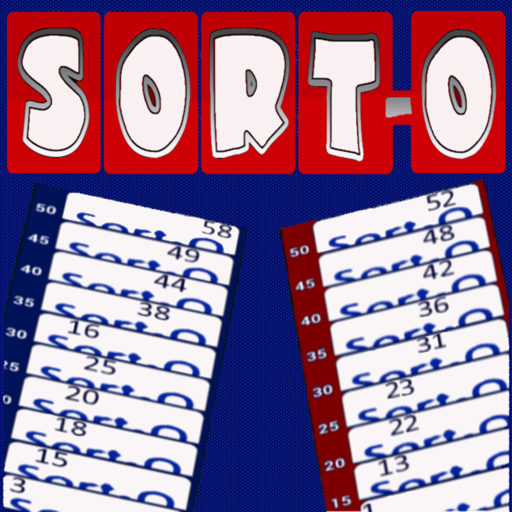
Sort-O - Rack Sorting Card Game
Jouez sur PC avec BlueStacks - la plate-forme de jeu Android, approuvée par + 500M de joueurs.
Page Modifiée le: 28 mai 2019
Play Sort-O - Rack Sorting Card Game on PC
1-4 Players:
You can play anytime and anywhere against computers and/or friends! Sort-O allows for a 2, 3, or 4 player game, but only one human player is required. To allow for appropriate length games, in 2 player mode there are 40 total cards, in 3 player mode there are 50 total cards, and in 4 player mode there are 60 total cards. Play against your friends in pass-and-play mode, or play against computers at difficulties of your choosing. The bots range from Very Easy to Very Hard to allow for an enjoyable experience for everyone.
Customization:
Change various settings so you can play Sort-O exactly how you want to. First set the score to win, this dictates how many points players needs in order to win the game. Next, choose your game mode. In Classic mode, players simply need to sort their cards in ascending order. Other game modes include Run of 3, Run of 4, and Run of 5. In these other game modes your card rack must have x cards in a row (example: 33, 34, 35) AND you must have all cards in numerical order in order to Sort-O. Lastly, you can turn bonus points on and off. With bonuses on, having cards in a row will earn players additional points for their SortO's
Other customization options include customizing your card rack, deck back, player name, and player image. Adjust your card rack or decks to exactly what you want.
Statistics:
Sort-O keeps track of various statistics while you play. Take a look at your games played, win percentages, high scores, etc.. Use your statistics to figure out your weaknesses and improve your game. Strategically sort your cards and aim for a SortO!
---
Features:
-Pass-and-play multiplayer
-Multiple difficulty modes
-Multiple settings, play the game exactly how you want to.
-Multiple customization options: card racks, decks, names, etc.
-Track or reset your Statistics
-Up to 4 players
-Designed for ages 8+ but fun for all ages
Jouez à Sort-O - Rack Sorting Card Game sur PC. C'est facile de commencer.
-
Téléchargez et installez BlueStacks sur votre PC
-
Connectez-vous à Google pour accéder au Play Store ou faites-le plus tard
-
Recherchez Sort-O - Rack Sorting Card Game dans la barre de recherche dans le coin supérieur droit
-
Cliquez pour installer Sort-O - Rack Sorting Card Game à partir des résultats de la recherche
-
Connectez-vous à Google (si vous avez ignoré l'étape 2) pour installer Sort-O - Rack Sorting Card Game
-
Cliquez sur l'icône Sort-O - Rack Sorting Card Game sur l'écran d'accueil pour commencer à jouer



