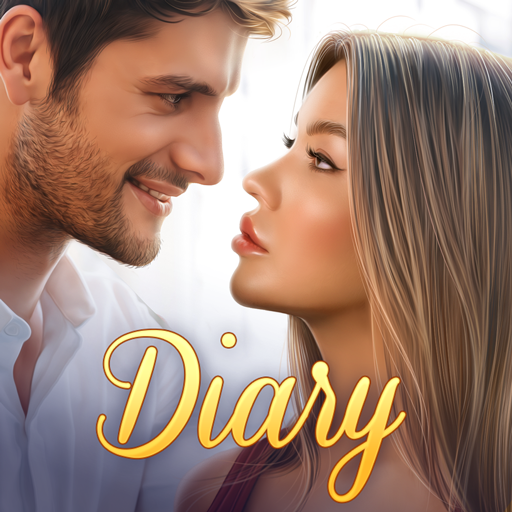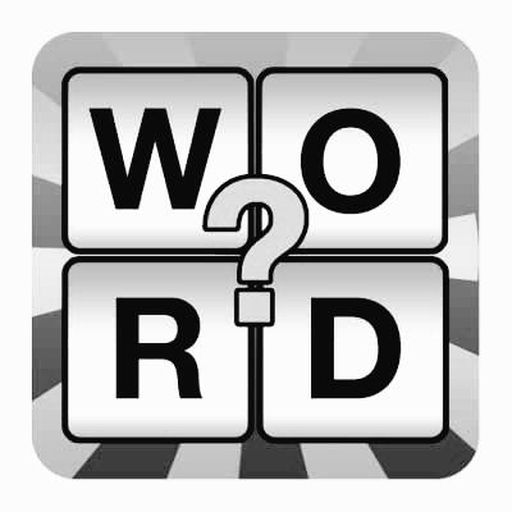Words love solving puzzles
休閒 | Shenzhen fingertip Culture Development Co., Ltd
在電腦上使用BlueStacks –受到5億以上的遊戲玩家所信任的Android遊戲平台。
Play Words love solving puzzles on PC
Word Puzzle
【How to play】
- Slide letters in all directions to align and combine them into words to fill crossword blanks on the board horizontally and vertically
- Click on the prompt button for clues about text making
- Click the randomplay button to change the alphabetical order
- Use your coin collection or watch a video for more tips on connecting words and letters
【Edutainment】
-Learn knowledge in a relaxing game
-Can not only enrich your vocabulary, but also let the children learn words happily,
-Word definitions are available online,
-Play in learning, play in learning
【The scene is fresh and the special effects are gorgeous】
- Thousands of unique free word link game challenges.
- Beautiful graphics and well-designed levels
- Word play for all ages.
- Perfect exercise for your memory and thinking skills.
- Test your vocabulary limits and enhance your word knowledge.
【How to play】
- Slide letters in all directions to align and combine them into words to fill crossword blanks on the board horizontally and vertically
- Click on the prompt button for clues about text making
- Click the randomplay button to change the alphabetical order
- Use your coin collection or watch a video for more tips on connecting words and letters
【Edutainment】
-Learn knowledge in a relaxing game
-Can not only enrich your vocabulary, but also let the children learn words happily,
-Word definitions are available online,
-Play in learning, play in learning
【The scene is fresh and the special effects are gorgeous】
- Thousands of unique free word link game challenges.
- Beautiful graphics and well-designed levels
- Word play for all ages.
- Perfect exercise for your memory and thinking skills.
- Test your vocabulary limits and enhance your word knowledge.
在電腦上遊玩Words love solving puzzles . 輕易上手.
-
在您的電腦上下載並安裝BlueStacks
-
完成Google登入後即可訪問Play商店,或等你需要訪問Play商店十再登入
-
在右上角的搜索欄中尋找 Words love solving puzzles
-
點擊以從搜索結果中安裝 Words love solving puzzles
-
完成Google登入(如果您跳過了步驟2),以安裝 Words love solving puzzles
-
在首頁畫面中點擊 Words love solving puzzles 圖標來啟動遊戲