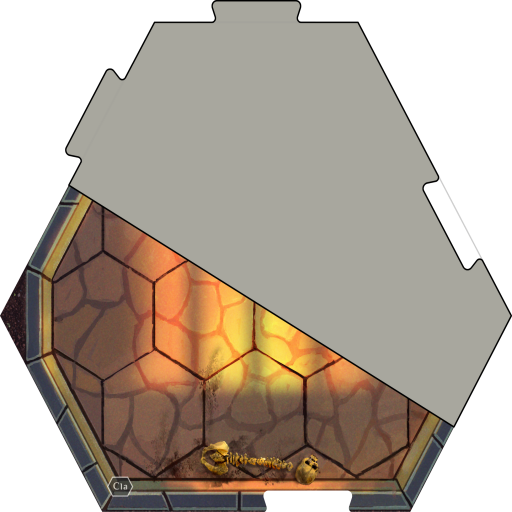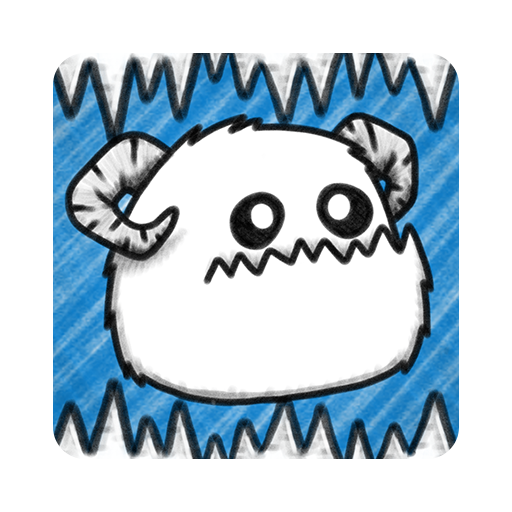Dungeon Breakers
Graj na PC z BlueStacks – Platforma gamingowa Android, która uzyskała zaufanie ponad 500 milionów graczy!
Strona zmodyfikowana w dniu: 25 lipca 2020
Play Dungeon Breakers on PC
Effie was the main battlefield of the Protoss War in ancient times, through several hundred years of war, Ymir draws the war into an end. In the next two thousand years, humanity used the mighty magical power left in the postwar to facilitate civilization fast-growing, bringing numerous vitality back to this place. Unfortunately, not only the mighty magic power left by war, but there are also countless dungeon and powerful monsters as well...
【Game Features】
-Random dungeon
-Random skill combinations
-Diversified equipment system
-Multiple Job classes
-Mastery system
Zagraj w Dungeon Breakers na PC. To takie proste.
-
Pobierz i zainstaluj BlueStacks na PC
-
Zakończ pomyślnie ustawienie Google, aby otrzymać dostęp do sklepu Play, albo zrób to później.
-
Wyszukaj Dungeon Breakers w pasku wyszukiwania w prawym górnym rogu.
-
Kliknij, aby zainstalować Dungeon Breakers z wyników wyszukiwania
-
Ukończ pomyślnie rejestrację Google (jeśli krok 2 został pominięty) aby zainstalować Dungeon Breakers
-
Klinij w ikonę Dungeon Breakers na ekranie startowym, aby zacząć grę