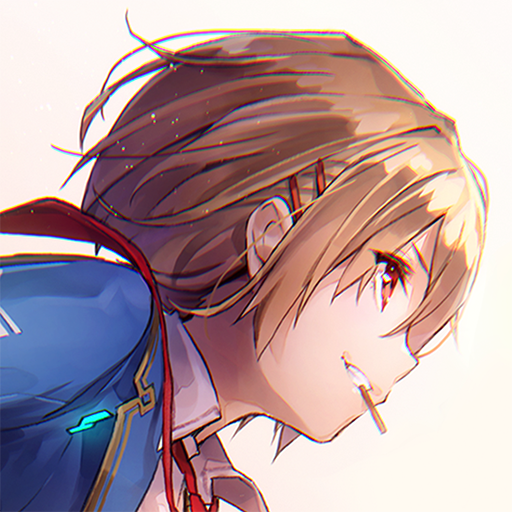Arknights
Play on PC with BlueStacks – the Android Gaming Platform, trusted by 500M+ gamers.
Page Modified on: Jan 21, 2025
Play Arknights on PC or Mac
Arknights is a Strategy game developed by Yostar Limited. BlueStacks app player is the best platform to play this Android game on your PC or Mac for an immersive gaming experience.
As a vital member of the pharmaceutical company, you are tasked with curing infection and recruiting new operators. In this mystical world, you have to unleash your tactical brilliance to protect the people of Rhode Island from chaos.
About the Game
Arknights lets you recruit and upgrade hundreds of operators with unique skills to help you in your quest. These operators can be used to defend your territory, launch attacks, and more. But you need to strategically position them to maximize their abilities.
Gameplay Overview
Arknights delivers an exciting RPG experience with its dynamic gameplay mechanics. It allows you to unlock numerous special effects for your operators and use units to increase your chances of defeating the Reunion, a lethal group of bandits. You have to lead your army in this great battle using effective strategies to outsmart your enemies.
Game Features
- In-game tutorials
- Smooth navigation system
- Rich soundtrack
How to Play?
Download Arknights for free from the Google Play Store or Apple App Store on the BlueStacks app player.
Play Arknights on PC. It’s easy to get started.
-
Download and install BlueStacks on your PC
-
Complete Google sign-in to access the Play Store, or do it later
-
Look for Arknights in the search bar at the top right corner
-
Click to install Arknights from the search results
-
Complete Google sign-in (if you skipped step 2) to install Arknights
-
Click the Arknights icon on the home screen to start playing