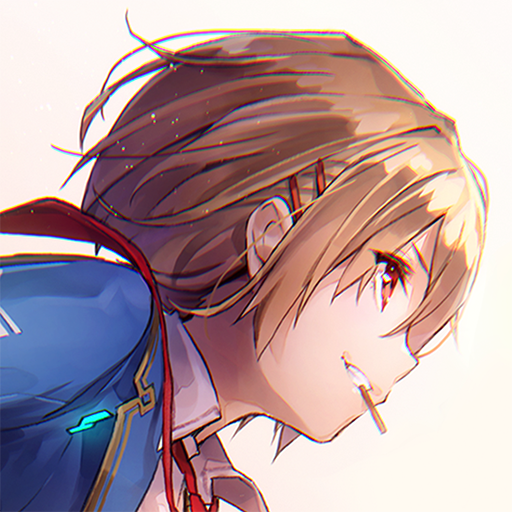Azur Lane
Gioca su PC con BlueStacks: la piattaforma di gioco Android, considerata affidabile da oltre 500 milioni di giocatori.
Pagina modificata il: Mar 28, 2025
Play Azur Lane on PC or Mac
Azur Lane is an Action game developed by Yostar Limited. BlueStacks app player is the best platform to play this Android game on your PC or Mac for an immersive gaming experience.
Azur Lane offers an engaging naval warfare experience by blending various gaming genres into a captivating anime-themed adventure.
A Fusion of Genres
This game uniquely combines role-playing elements, 2D shooting mechanics, and tactical strategy within a beautifully designed anime setting. Bluestacks lets you play games on your laptop or PC with your choice of a gamepad, keyboard, or mouse.
- Experience side-scrolling shooter gameplay with intuitive controls.
- Engage in tactical planning to manage your fleet effectively.
- Enjoy role-playing aspects through character development and customization.
Fleet Formation and Combat
Organize a flotilla of up to six ships to navigate through enemy fire and achieve victory.
- Choose between AI-assisted or manual control during battles.
- Strategically position ships to maximize their combat effectiveness.
- Use each ship’s unique abilities to overcome challenges.
What’s New?
Following its recent update, this game is now equipped with FleetChat to allow players to interact with each other. The game also features up to four newly added events, new skins, and new characters, including Sawai, Fancy, Amity, and more.
Diverse Ship Collection
Build a fleet from a vast selection of warships, each represented by a beautifully designed character.
- Collect over 300 ships, each with unique statistics and characteristics.
- Explore vessels inspired by naval forces from around the globe.
- Enhance your fleet’s performance by upgrading and customizing ships.
Play Azur Lane on your computer with BlueStacks Air! Now supports Mac M1–M4 for fast and smooth gaming on Windows and macOS.
Gioca Azur Lane su PC. È facile iniziare.
-
Scarica e installa BlueStacks sul tuo PC
-
Completa l'accesso a Google per accedere al Play Store o eseguilo in un secondo momento
-
Cerca Azur Lane nella barra di ricerca nell'angolo in alto a destra
-
Fai clic per installare Azur Lane dai risultati della ricerca
-
Completa l'accesso a Google (se hai saltato il passaggio 2) per installare Azur Lane
-
Fai clic sull'icona Azur Lane nella schermata principale per iniziare a giocare