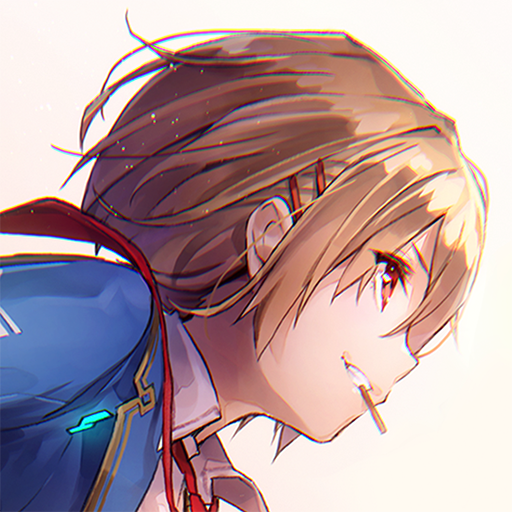Azur Lane
Graj na PC z BlueStacks – Platforma gamingowa Android, która uzyskała zaufanie ponad 500 milionów graczy!
Strona zmodyfikowana w dniu: 25 wrz 2024
Play Azur Lane on PC or Mac
Azur Lane is an action game developed by Yostar Limited. BlueStacks app player is the best platform to play this Android game on your PC or Mac for an immersive gaming experience.
With Azur Lane, you are able to experience a fascinating combination of RPG, 2D shooter, and tactical elements in a beautifully designed anime setting. This is a game you won’t want to forget.
- Beautifully designed anime graphics
- Immersive gameplay experience
Intuitive Side-Scroller Action
As a 2D side-scrolling adventure, Azur Lane’s gameplay is built on the idea of easy, intuitive controls, allowing players to navigate through enemy gunfire and emerge victorious at the end of the fight.
- Playable side-scroller in 2D
- Controls are simple and intuitive
- Defeat enemies and dodge enemy fire
Build and Command Your Fleet
Choose from over 300 warships from around the world, each representing an individual and beautifully designed character.
- Set up a flotilla of up to six ships
- Choose from a wide range of warships
- Each ship has its own stats and characters
What’s New?
Following its recent update, this game is now equipped with FleetChat to allow players to interact with each other. The game also features up to four newly added events, new skins, and new characters, including Sawai, Fancy, Amity, and more.
Options for Diverse Battles
Azur Lane offers flexibility in the way you approach combat, catering both to strategists and hands-on players.
- AI and manually controlled battles
- Decide which battle style you prefer
- A flexible approach to combat
Zagraj w Azur Lane na PC. To takie proste.
-
Pobierz i zainstaluj BlueStacks na PC
-
Zakończ pomyślnie ustawienie Google, aby otrzymać dostęp do sklepu Play, albo zrób to później.
-
Wyszukaj Azur Lane w pasku wyszukiwania w prawym górnym rogu.
-
Kliknij, aby zainstalować Azur Lane z wyników wyszukiwania
-
Ukończ pomyślnie rejestrację Google (jeśli krok 2 został pominięty) aby zainstalować Azur Lane
-
Klinij w ikonę Azur Lane na ekranie startowym, aby zacząć grę