
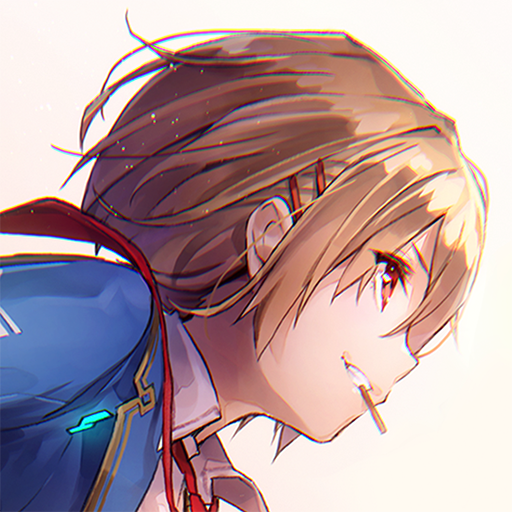
HeavenBurnsRed
Jouez sur PC avec BlueStacks - la plate-forme de jeu Android, approuvée par + 500M de joueurs.
Page Modifiée le: 29 sept. 2024
Play HeavenBurnsRed on PC
HeavenBurnsRed is a Role Playing game developed by Yostar Limited. BlueStacks app player is the best platform to play this Android game on your PC or Mac for an immersive gaming experience.
A group of powerful girls unite to save the world from a disastrous fate. Pick a character and fight against multiple enemies to save humanity and restore balance to the world. You can also team up with other characters to become a legendary hero!
About the Game
HeavenBurnsRed is an interesting game to play. It follows an exciting tale of action, drama, and multiple twists. Every moment in this heart-pounding game is worth it as you fight with your life on the line.
Gameplay Overview
The intuitive gameplay of this game takes you on a thrilling adventure. It allows you to interact with other characters and explore multiple interactive features.
While your objectives may seem easy, you have to employ strategic techniques and special tactics to defeat monstrous enemies and dark forces.
Game Features
- User-friendly interface
- Well-designed environment
- Seamless controls
How to Play?
Download HeavenBurnsRed for free from the Google Play Store or Apple App Store on the BlueStacks app player.
Jouez à HeavenBurnsRed sur PC. C'est facile de commencer.
-
Téléchargez et installez BlueStacks sur votre PC
-
Connectez-vous à Google pour accéder au Play Store ou faites-le plus tard
-
Recherchez HeavenBurnsRed dans la barre de recherche dans le coin supérieur droit
-
Cliquez pour installer HeavenBurnsRed à partir des résultats de la recherche
-
Connectez-vous à Google (si vous avez ignoré l'étape 2) pour installer HeavenBurnsRed
-
Cliquez sur l'icône HeavenBurnsRed sur l'écran d'accueil pour commencer à jouer




