
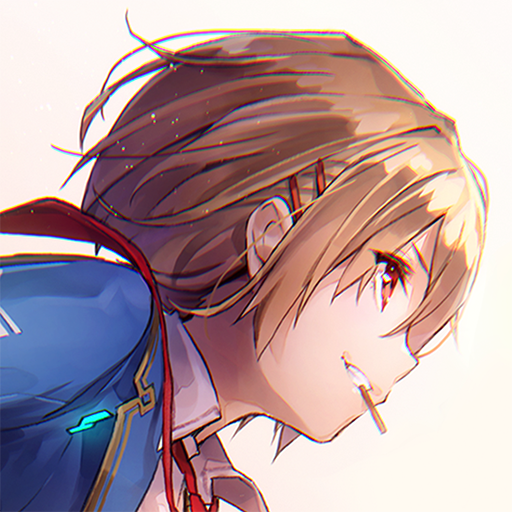
HeavenBurnsRed
Mainkan di PC dengan BlueStacks – platform Game-Game Android, dipercaya oleh lebih dari 500 juta gamer.
Halaman Dimodifikasi Aktif: 29 Sep 2024
Play HeavenBurnsRed on PC
Experience every unforgettable moment as you fight with your life on the line in this heart-pounding, tear-jerking RPG!
◆ ABOUT HEAVEN BURNS RED
Heaven Burns Red is a joint effort between Jun Maeda of Key—the creative genius behind masterpieces such as Air, Clannad, Little Busters!, and Angel Beats!—and Wright Flyer Studios, the team behind Another Eden and Afterlost.
Maeda's first original game in 15 years, Heaven Burns Red tells the story of the group of girls set to save humanity from destruction.
Featuring:
・A fully-voiced story as presented by more than 50 Japanese voice actors
・Immersive, visually-stunning environments
・A simple-yet-addictive command-based combat system
◆ CAST
Ruka Kayamori (CV: Tomori Kusunoki, Vo.: XAI)
Yuki Izumi (CV: Ryoko Maekawa)
Megumi Aikawa (CV: Anju Inami)
Tsukasa Tojo (CV: Yurina Amami)
Karen Asakura (CV: Yu Serizawa, Vo.: Konomi Suzuki)
Tama Kunimi (CV: Aoi Koga)
◆ STAFF
Produced and Developed by
Wright Flyer Studios × Key
Original Concept & Main Scenario
Jun Maeda (AIR, CLANNAD, Little Busters!, Angel Beats!, and more)
Character Design/Key Visual
yuugen (Atelier series, Magia Record: Puella Magi Madoka Magica Side Story, Azur Lane, Outbreak Company and more)
Original Character Design
Na-Ga/Humuyun/Maroyaka
yuugen
Music Production
Jun Maeda
Theme Song and Insert Songs
Jun Maeda × yanaginagi
Development
Wright Flyer Studios (ANOTHER EDEN, AFTERLOST, and more)
Published by Yostar Games
◆ SYSTEM REQUIREMENTS
Android OS 7.1 or above, 4 GB memory or more (Not all devices are supported)
* No support or refunds can be provided if incompatible devices are used.
* Even if you meet the above requirements, it is not guaranteed the game will function without issues on your specific hardware or network.
◆ RELATED INFORMATION
Customer Service Email: hbr.cs@yostar.com
Official Homepage: https://heavenburnsred.yo-star.com/#/
Facebook: https://www.facebook.com/hbr.en.official
X (Twitter): https://x.com/hbr_official_en
YouTube: https://www.youtube.com/@heavenburnsred_en_official
Mainkan HeavenBurnsRed di PC Mudah saja memulainya.
-
Unduh dan pasang BlueStacks di PC kamu
-
Selesaikan proses masuk Google untuk mengakses Playstore atau lakukan nanti
-
Cari HeavenBurnsRed di bilah pencarian di pojok kanan atas
-
Klik untuk menginstal HeavenBurnsRed dari hasil pencarian
-
Selesaikan proses masuk Google (jika kamu melewati langkah 2) untuk menginstal HeavenBurnsRed
-
Klik ikon HeavenBurnsRed di layar home untuk membuka gamenya




