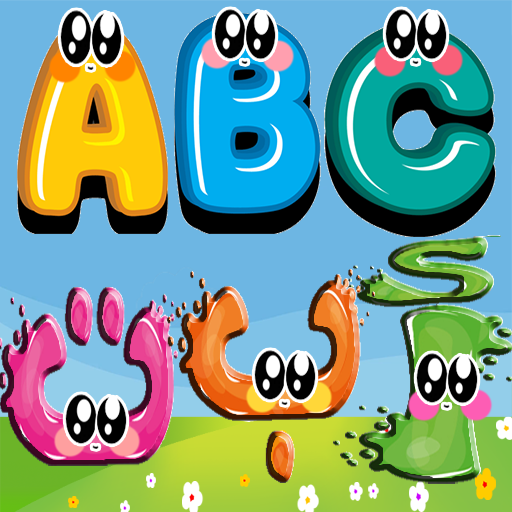Sinh nhật - kỳ nghỉ của trẻ em vui nhộn
Chơi trên PC với BlueStacks - Nền tảng chơi game Android, được hơn 500 triệu game thủ tin tưởng.
Trang đã được sửa đổi vào: 23 tháng 8, 2019
Play Birthday - fun children's holiday on PC
Most of all we love to celebrate our birthday. And so today in our house there will be a very big and noisy party. We are waiting for many gifts, joys and fun, congratulations and a huge festive cake with candles.
But in order to celebrate friends with a fun birthday you will need to work a little and prepare well. In order to make our children's holiday memorable, we will need to come up with interesting contests, make a room for birthday - we make and hang multicolored garlands, festive inscriptions with congratulations and various decorations, colorful balls, and most importantly - bake and decorate with fruits and other sweet ornaments our festive children's cake. But in order to bake a big cake for the holiday you will need to try hard and work hard.
Well, it's time to celebrate, receive gifts and eat our wonderful holiday cake. Quickly blow out the candles and make a wish.
Happy Birthday Baby !!!
Visit us at: Site: http://y-groupgames.com
Chơi Sinh nhật - kỳ nghỉ của trẻ em vui nhộn trên PC. Rất dễ để bắt đầu
-
Tải và cài đặt BlueStacks trên máy của bạn
-
Hoàn tất đăng nhập vào Google để đến PlayStore, hoặc thực hiện sau
-
Tìm Sinh nhật - kỳ nghỉ của trẻ em vui nhộn trên thanh tìm kiếm ở góc phải màn hình
-
Nhấn vào để cài đặt Sinh nhật - kỳ nghỉ của trẻ em vui nhộn trong danh sách kết quả tìm kiếm
-
Hoàn tất đăng nhập Google (nếu bạn chưa làm bước 2) để cài đặt Sinh nhật - kỳ nghỉ của trẻ em vui nhộn
-
Nhấn vào icon Sinh nhật - kỳ nghỉ của trẻ em vui nhộn tại màn hình chính để bắt đầu chơi