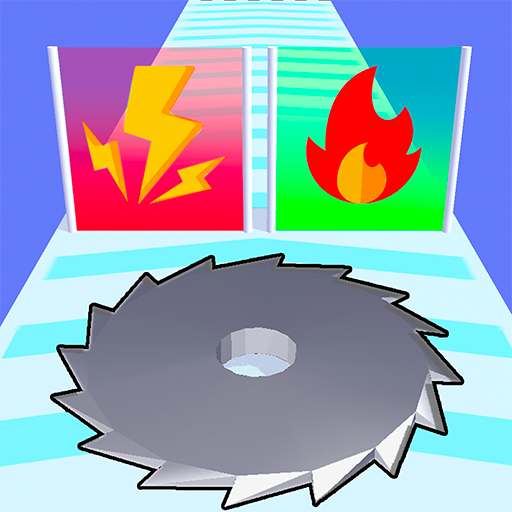Mobile Run
Spiele auf dem PC mit BlueStacks - der Android-Gaming-Plattform, der über 500 Millionen Spieler vertrauen.
Seite geändert am: Mar 13, 2025
Play Mobile Run on PC or Mac
Mobile Run is a casual game developed by Yso Corp. BlueStacks app player is the best platform to play this Android game on your PC or Mac for an immersive gaming experience!
Play Mobile Run on PC and enjoy this casual game from the large and gorgeous display on your PC! Watch the obstacles ahead and collect the right app to help you overcome the traps! Can you make the right choice every time? Let’s find out!
In the Mobile Run PC game, you’re a running mobile device with the goal of reaching the end of the race! But there are obstacles everywhere waiting to stop you! Collect, install, and run the right apps at the right time to help you overcome obstacles!
You’ll have to make a choice between the two apps on your path. The app you choose can save you or get you stuck! Some of the obstacles on your path include rolling pillars with thorns, open grounds with rolling blades, ridges, and more!
Collect and launch the airplane app to fly over low obstacles like ridges, and collect the upward arrow app to make short jumps over sharp cones on the ground. Snap and freeze traps with the camera app and carve new paths around obstacles with the locator app.
There are many more apps to explore! Can you choose and launch the right app every time? It’s time to find out! Download Mobile Run on PC to play this exciting casual game. Let the show begin!
Spiele Mobile Run auf dem PC. Der Einstieg ist einfach.
-
Lade BlueStacks herunter und installiere es auf deinem PC
-
Schließe die Google-Anmeldung ab, um auf den Play Store zuzugreifen, oder mache es später
-
Suche in der Suchleiste oben rechts nach Mobile Run
-
Klicke hier, um Mobile Run aus den Suchergebnissen zu installieren
-
Schließe die Google-Anmeldung ab (wenn du Schritt 2 übersprungen hast), um Mobile Run zu installieren.
-
Klicke auf dem Startbildschirm auf das Mobile Run Symbol, um mit dem Spielen zu beginnen