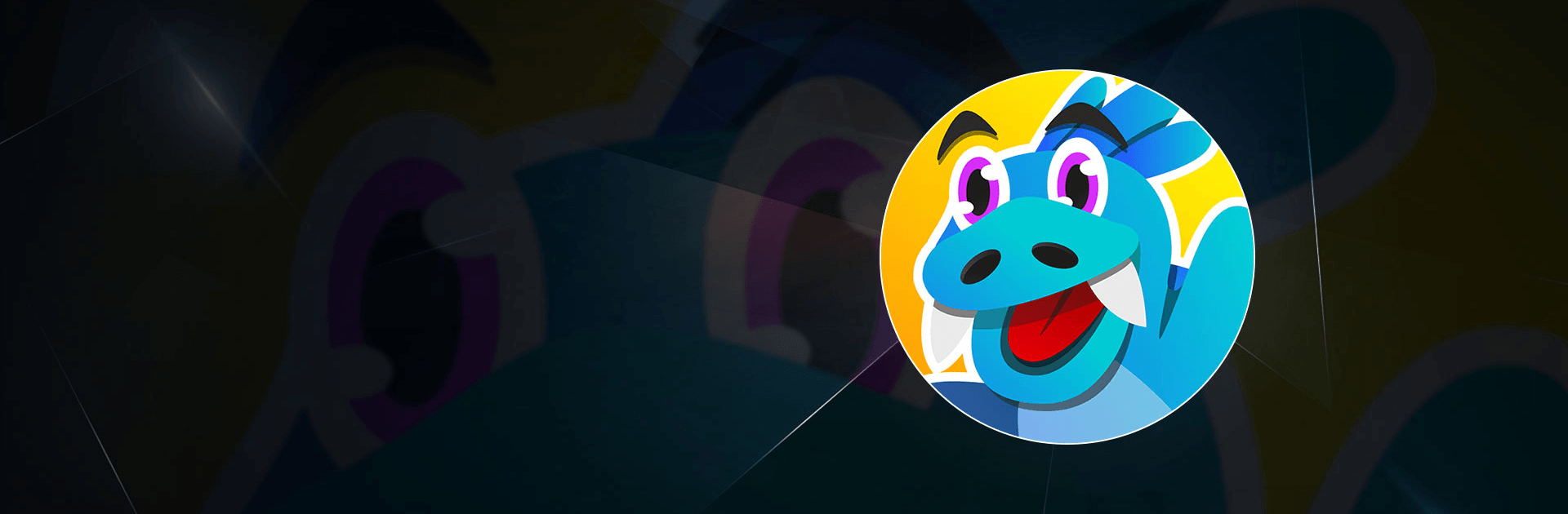

Monster Box
Spiele auf dem PC mit BlueStacks - der Android-Gaming-Plattform, der über 500 Millionen Spieler vertrauen.
Seite geändert am: 20.12.2023
Play Monster Box on PC or Mac
Monster Box is an Action Game developed by Yso Corp. BlueStacks app player is the best platform to play this Android Game on your PC or Mac for an immersive Android experience.
Download Monster Box on PC with BlueStacks and become the ultimate monster hunter. With your Monster Box and steely determination, head out into the wilds in search of crazy, colorful monsters to add to your collection.
Pull out your Monster Box and aim it at a monster to capture it. Not all monsters will go down without a fight, though! Deploy your captured monsters from your collection to weaken the monsters you encounter in the field. Once their defenses are down, it’s time to let your Monster Box do its work.
Dozens of unique and exceptional monsters are waiting for you to collect them. Put together a team of your own monsters to help you as you travel the world on a monster-capturing marathon!
Download Monster Box on PC with BlueStacks and capture all the monsters in the world.
Spiele Monster Box auf dem PC. Der Einstieg ist einfach.
-
Lade BlueStacks herunter und installiere es auf deinem PC
-
Schließe die Google-Anmeldung ab, um auf den Play Store zuzugreifen, oder mache es später
-
Suche in der Suchleiste oben rechts nach Monster Box
-
Klicke hier, um Monster Box aus den Suchergebnissen zu installieren
-
Schließe die Google-Anmeldung ab (wenn du Schritt 2 übersprungen hast), um Monster Box zu installieren.
-
Klicke auf dem Startbildschirm auf das Monster Box Symbol, um mit dem Spielen zu beginnen




