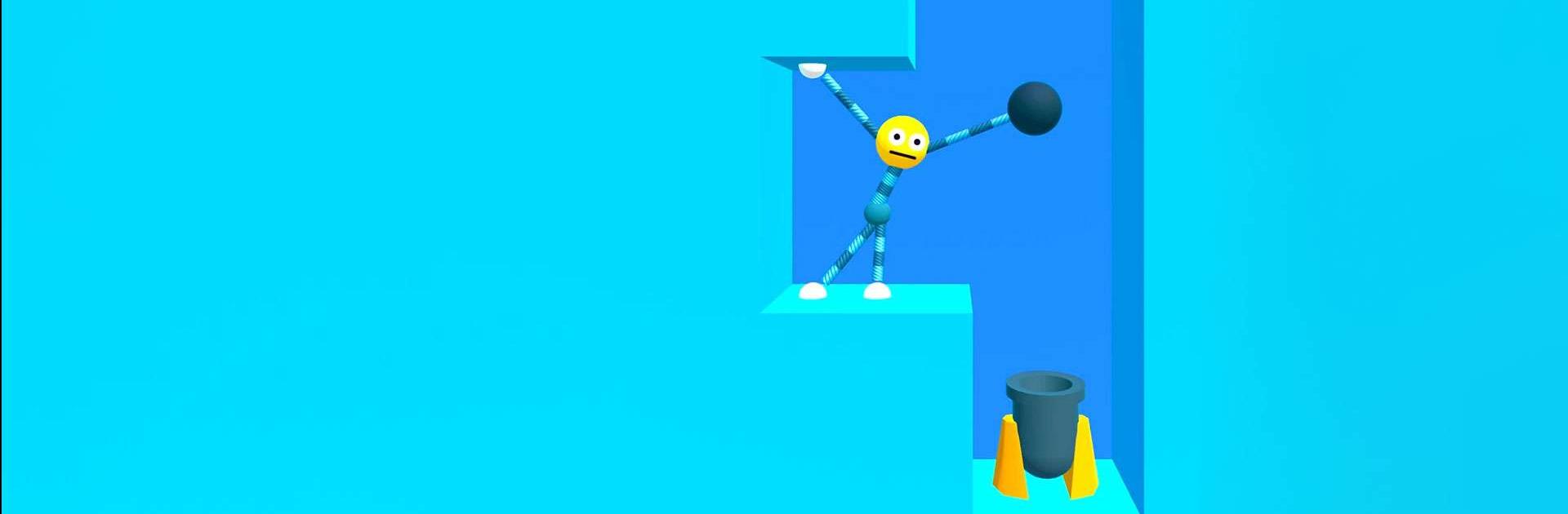

Stretch Guy
Jouez sur PC avec BlueStacks - la plate-forme de jeu Android, approuvée par + 500M de joueurs.
Page Modifiée le: Jan 15, 2025
Play Stretch Guy on PC or Mac
Stretch Guy is a Puzzle game developed by Yso Corp. BlueStacks app player is the best platform to play this Android game on your PC or Mac for an immersive gaming experience.
Are you prepared to put your flexibility to the test and compete to become the best arm and leg stretcher? You have been given the task of guiding Stretch Guy through a maze of challenges so that he can reach the end of each of the game’s levels. This game is both exciting and difficult.
You’ll need to use your dexterity and quick thinking to extend his arms and legs just enough to get past each obstacle, but not so much that he tears apart! With dozens of levels to beat, each one more challenging than the last, you’ll be kept on your toes and entertained for hours.
As you progress through the levels, you’ll encounter all sorts of challenges that will test your stretching abilities. From tight spaces to fast-moving obstacles, you’ll need to stay focused and be quick on your feet to make it to the end of each level.
Download Stretch Guy on PC with BlueStacks and put your skills to the test.
Jouez à Stretch Guy sur PC. C'est facile de commencer.
-
Téléchargez et installez BlueStacks sur votre PC
-
Connectez-vous à Google pour accéder au Play Store ou faites-le plus tard
-
Recherchez Stretch Guy dans la barre de recherche dans le coin supérieur droit
-
Cliquez pour installer Stretch Guy à partir des résultats de la recherche
-
Connectez-vous à Google (si vous avez ignoré l'étape 2) pour installer Stretch Guy
-
Cliquez sur l'icône Stretch Guy sur l'écran d'accueil pour commencer à jouer




