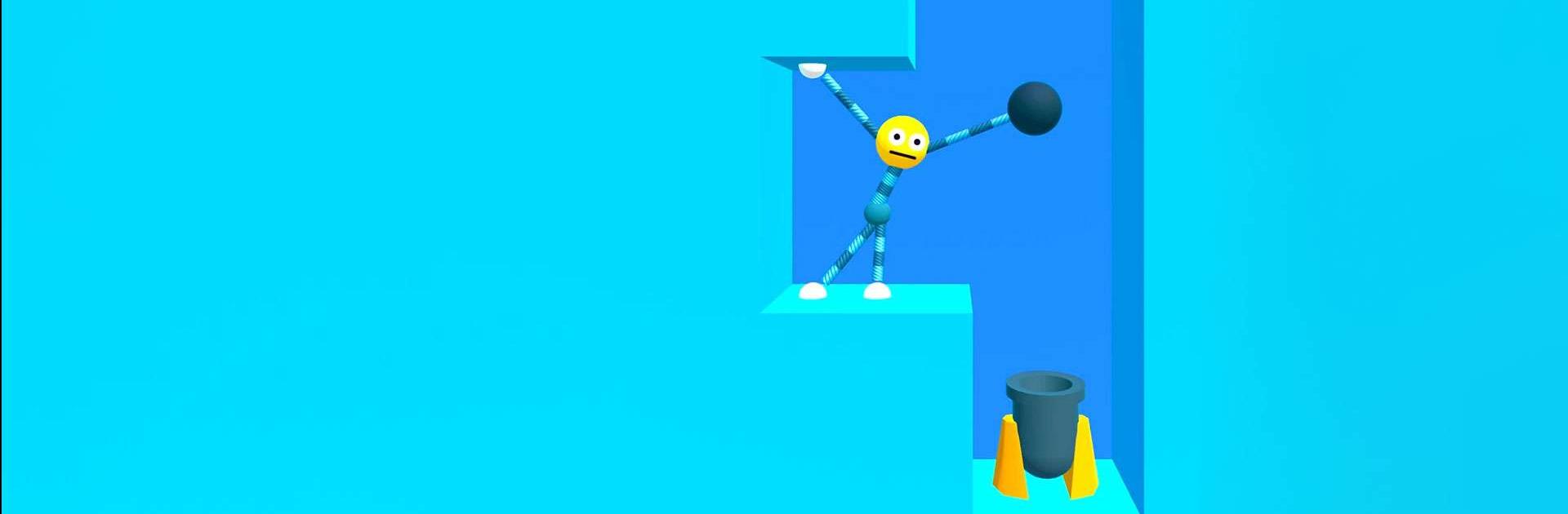

Stretch Guy
BlueStacksを使ってPCでプレイ - 5憶以上のユーザーが愛用している高機能Androidゲーミングプラットフォーム
Play Stretch Guy on PC or Mac
Stretch Guy is a Puzzle game developed by Yso Corp. BlueStacks app player is the best platform to play this Android game on your PC or Mac for an immersive gaming experience.
Are you prepared to put your flexibility to the test and compete to become the best arm and leg stretcher? You have been given the task of guiding Stretch Guy through a maze of challenges so that he can reach the end of each of the game’s levels. This game is both exciting and difficult.
You’ll need to use your dexterity and quick thinking to extend his arms and legs just enough to get past each obstacle, but not so much that he tears apart! With dozens of levels to beat, each one more challenging than the last, you’ll be kept on your toes and entertained for hours.
As you progress through the levels, you’ll encounter all sorts of challenges that will test your stretching abilities. From tight spaces to fast-moving obstacles, you’ll need to stay focused and be quick on your feet to make it to the end of each level.
Download Stretch Guy on PC with BlueStacks and put your skills to the test.
Stretch GuyをPCでプレイ
-
BlueStacksをダウンロードしてPCにインストールします。
-
GoogleにサインインしてGoogle Play ストアにアクセスします。(こちらの操作は後で行っても問題ありません)
-
右上の検索バーにStretch Guyを入力して検索します。
-
クリックして検索結果からStretch Guyをインストールします。
-
Googleサインインを完了してStretch Guyをインストールします。※手順2を飛ばしていた場合
-
ホーム画面にてStretch Guyのアイコンをクリックしてアプリを起動します。




