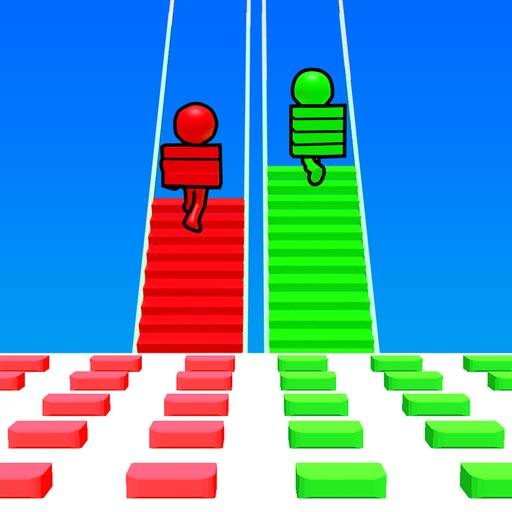Samurai Flash
Spiele auf dem PC mit BlueStacks - der Android-Gaming-Plattform, der über 500 Millionen Spieler vertrauen.
Seite geändert am: 19.11.2021
Play Samurai Flash on PC or Mac
Samurai Flash is an action game developed by Supersonic Studios LTD. BlueStacks app player is the best platform to play this Android game on your PC or Mac for an immersive gaming experience.
Download First To Life on PC with BlueStacks and fulfill your fantasy to live a secret life of a Super Hero. Become a Samurai with two rajor-shard Katanas in your hand and slay your demons. Run in the full speed and reach to more interesting level by cutting down your enemies in halves and destroy the walls.
You may find the premise quite simple but with each passing level difficulty increases and makes gaming experience more fun. Not only you have to defeat all the characters but show some skills to cross through the circuitous platform without falling into the water.
Game is very easy to play, with BlueStacks features and be able to complete the levels real easy. Play this fast paced yet simple gameplay with BlueStacks and reach to the boss level. With BlueStacks features you’ll be able to pass through the fire projectiles and become boss. With defeating your enemies you can find freedom in Samurai Flash.
Download Samurai Flash on PC with BlueStacks and kick start your adventurous journey today!
Spiele Samurai Flash auf dem PC. Der Einstieg ist einfach.
-
Lade BlueStacks herunter und installiere es auf deinem PC
-
Schließe die Google-Anmeldung ab, um auf den Play Store zuzugreifen, oder mache es später
-
Suche in der Suchleiste oben rechts nach Samurai Flash
-
Klicke hier, um Samurai Flash aus den Suchergebnissen zu installieren
-
Schließe die Google-Anmeldung ab (wenn du Schritt 2 übersprungen hast), um Samurai Flash zu installieren.
-
Klicke auf dem Startbildschirm auf das Samurai Flash Symbol, um mit dem Spielen zu beginnen