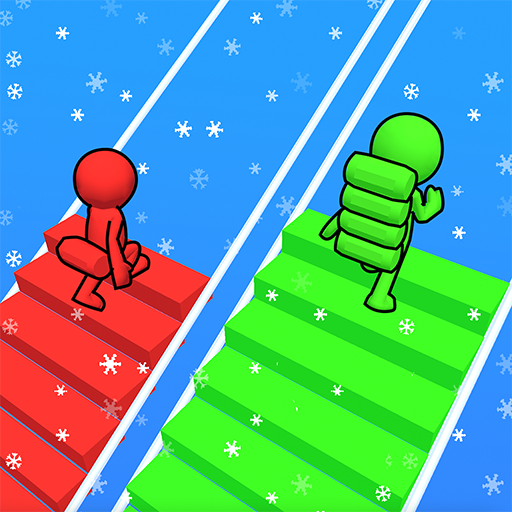Samurai Flash
500M + oyuncunun güvendiği Android Oyun Platformu, BlueStacks ile PC'de oynayın.
Sayfa Değiştirilme tarihi: 19 Kas 2021
Play Samurai Flash on PC or Mac
Samurai Flash is an action game developed by Supersonic Studios LTD. BlueStacks app player is the best platform to play this Android game on your PC or Mac for an immersive gaming experience.
Download First To Life on PC with BlueStacks and fulfill your fantasy to live a secret life of a Super Hero. Become a Samurai with two rajor-shard Katanas in your hand and slay your demons. Run in the full speed and reach to more interesting level by cutting down your enemies in halves and destroy the walls.
You may find the premise quite simple but with each passing level difficulty increases and makes gaming experience more fun. Not only you have to defeat all the characters but show some skills to cross through the circuitous platform without falling into the water.
Game is very easy to play, with BlueStacks features and be able to complete the levels real easy. Play this fast paced yet simple gameplay with BlueStacks and reach to the boss level. With BlueStacks features you’ll be able to pass through the fire projectiles and become boss. With defeating your enemies you can find freedom in Samurai Flash.
Download Samurai Flash on PC with BlueStacks and kick start your adventurous journey today!
Samurai Flash oyununu PC'de oyna. Başlamak çok kolay.
-
BlueStacks'i PC'nize İndirin ve Yükleyin
-
Play Store'a erişmek için Google girişi yapın ya da daha sonraya bırakın.
-
Sağ üst köşeye Samurai Flash yazarak arayın.
-
Samurai Flash uygulamasını arama sonuçlarından indirmek için tıklayın.
-
(iEğer Adım 2'yi atladıysanız) Samurai Flash uygulamasını yüklemek için Google'a giriş yapın.
-
Oynatmaya başlatmak için ekrandaki Samurai Flash ikonuna tıklayın.