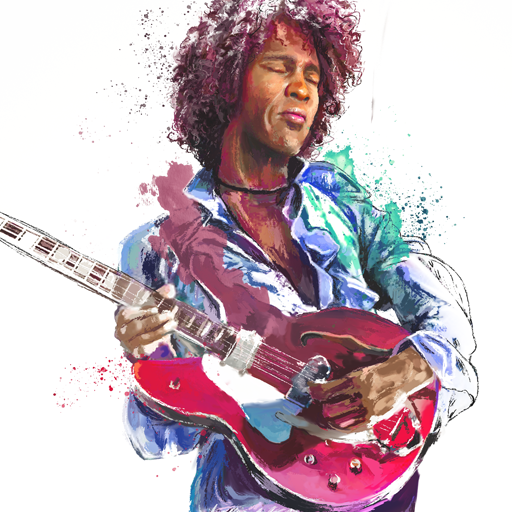Guitar Band Solo
Play on PC with BlueStacks – the Android Gaming Platform, trusted by 500M+ gamers.
Page Modified on: March 18, 2022
Play Guitar Band Solo on PC
PLAY THE BEST OF THE MUSIC
• Tap, drag, and hold the beat to get more fans.
• Perform famous rhythms and tap like a rock star hero.
• Master each song and climb the leaderboard.
UPGRADE EACH GUITAR
• Collect dozens of 3D high-definition guitars.
• Upgrade and customize each guitar to be a pop, rock and heavy metal hero.
• Each guitar is made to tap a rhythm and song style, be sure to make good choices.
CREATE YOUR OWN BAND
• Start your band in the garage and evolve by playing gigs and unlocking songs and guitars.
• Tap the perfect rhythm to be a rock n roll hero and rank in every song.
MUSIC AND RHYTHM IN AN ORIGINAL GAME
• Music adapted for short games: your gameplay will be dynamic and fun.
• Guitar Band Solo presents a different, fluid model for you to have fun while learning songs, rhythms, guitars, and becoming a beat hero!
Please note: Guitar Band Solo is completely free to play, however some game items can be purchased for real money. It is possible to play offline.
Play Guitar Band Solo on PC. It’s easy to get started.
-
Download and install BlueStacks on your PC
-
Complete Google sign-in to access the Play Store, or do it later
-
Look for Guitar Band Solo in the search bar at the top right corner
-
Click to install Guitar Band Solo from the search results
-
Complete Google sign-in (if you skipped step 2) to install Guitar Band Solo
-
Click the Guitar Band Solo icon on the home screen to start playing