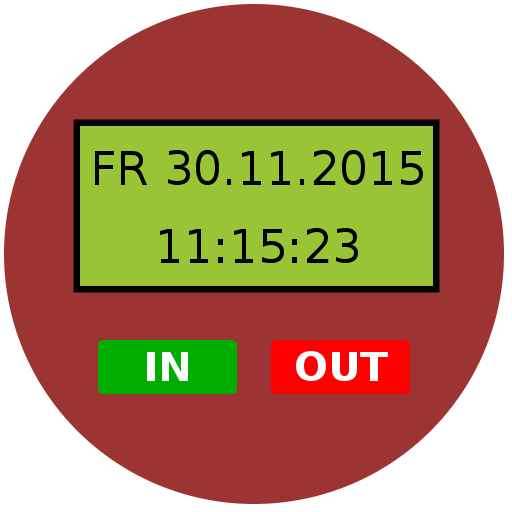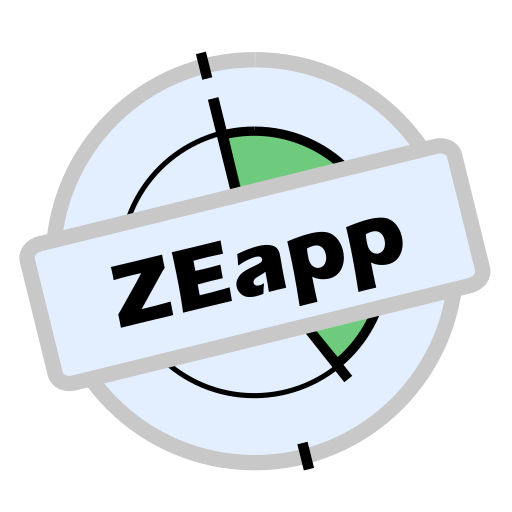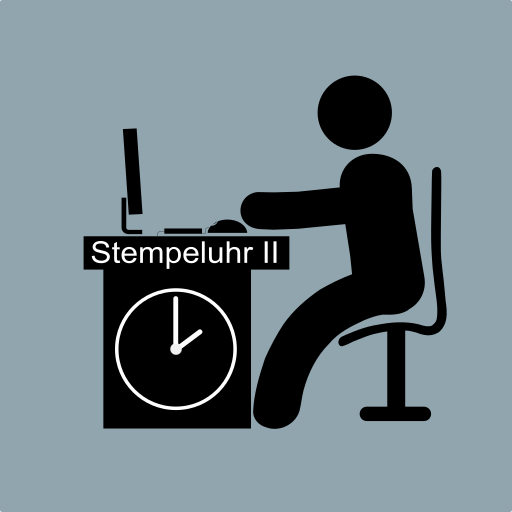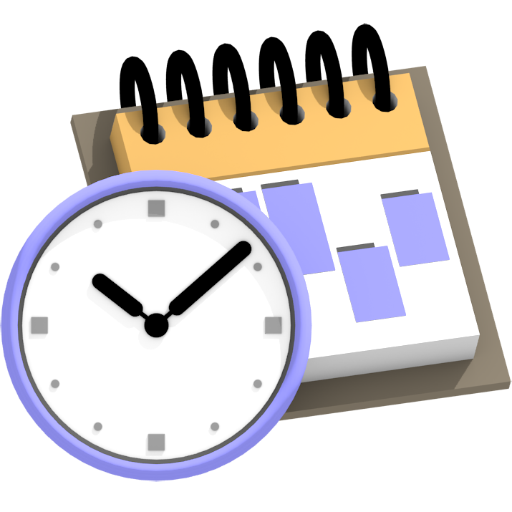
Zeiterfassung
Spiele auf dem PC mit BlueStacks - der Android-Gaming-Plattform, der über 500 Millionen Spieler vertrauen.
Seite geändert am: 28. März 2020
Play TimeTracker on PC
By listing your labor time the salary calculator will figure out what you have earned (minus the pause time).
The use is suitable especially well for a student job because your labor time can be saved individually. Therefore it is advantageous for people who have not a specific labor time.
However there is no computation of taxes.
You can be sure that we will not convey your data to others.
Spiele Zeiterfassung auf dem PC. Der Einstieg ist einfach.
-
Lade BlueStacks herunter und installiere es auf deinem PC
-
Schließe die Google-Anmeldung ab, um auf den Play Store zuzugreifen, oder mache es später
-
Suche in der Suchleiste oben rechts nach Zeiterfassung
-
Klicke hier, um Zeiterfassung aus den Suchergebnissen zu installieren
-
Schließe die Google-Anmeldung ab (wenn du Schritt 2 übersprungen hast), um Zeiterfassung zu installieren.
-
Klicke auf dem Startbildschirm auf das Zeiterfassung Symbol, um mit dem Spielen zu beginnen