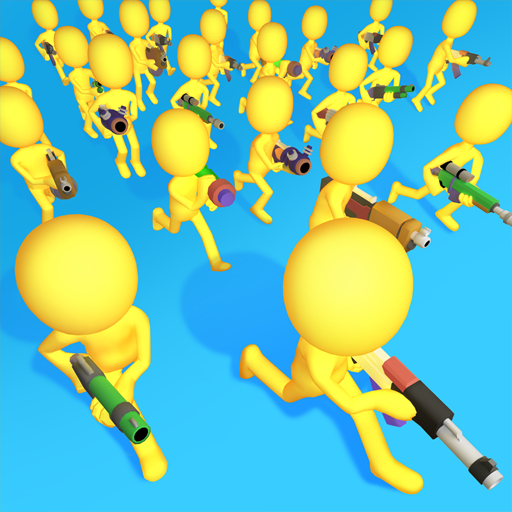Merge Battle 3D: Dragon Fight
Play on PC with BlueStacks – the Android Gaming Platform, trusted by 500M+ gamers.
Page Modified on: March 19, 2022
Play Merge Battle 3D: Dragon Fight on PC
Can you get to level 100?
Start small and grow stronger by merging your dragons. Are you ready to win epic battles and become a champion? Challenge yourself to level up in this free to play game that is filled with action and adventure! You won't be able to stop once you start playing it.
Enjoy this brand new action game! Swipe, merge, tap and fight to win. It's your turn to merge and create the ultimate dragons!
Tons of epic battles and fun levels are waiting for you in this free to play casual game. Swipe, merge, tap and fight to make your way to victory. Simple, easy and fun, but also full of challenges, action and adventure!
Play now to become the ultimate Merge Battle 3D champion! Merge your dragons now!
Play Merge Battle 3D: Dragon Fight on PC. It’s easy to get started.
-
Download and install BlueStacks on your PC
-
Complete Google sign-in to access the Play Store, or do it later
-
Look for Merge Battle 3D: Dragon Fight in the search bar at the top right corner
-
Click to install Merge Battle 3D: Dragon Fight from the search results
-
Complete Google sign-in (if you skipped step 2) to install Merge Battle 3D: Dragon Fight
-
Click the Merge Battle 3D: Dragon Fight icon on the home screen to start playing