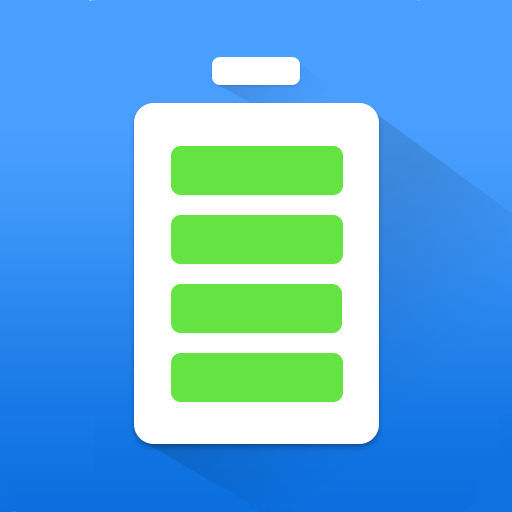2 Battery - Battery Saver
Spiele auf dem PC mit BlueStacks - der Android-Gaming-Plattform, der über 500 Millionen Spieler vertrauen.
Seite geändert am: 1. Oktober 2018
Play 2 Battery - Battery Saver on PC
*** More Than 10,000,000 Downloads! ***
Android 2.x~8.x are also supported!
Our new app can auto switch 2 Battery. More functionality and flexibility. Download from Play on https://goo.gl/rts60P !
You don't need to manually turn on/off the Internet connection anymore. This app extends battery life by using a smart algorithm to turn on/off the Internet connection, reduce battery consumption and data usage, but still keep the important background data synchronized.
1. Auto manage 3G/4G/WiFi connection in the background
2. Show battery level and usage in the status bar
3. Efficient & easy to use
INSTALL AND FORGET
Or take time to configure the settings to get the most out of it and the longest battery usage time!
SATISFIED OR MONEY BACK GUARANTEE
Try PRO version for 24 hours and get a refund if you don't like it.
FEATURES
★ Manage Internet connection intelligently in the background
★ Configurable enable intervals and settings
★ Detailed battery usage curve and information
★ Support whitelist and blacklist
★ Support night mode (PRO-only)
★ No ads (PRO-only)
★ Battery icon theme is changeable
★ Fully charged notification and low battery warning
★ Build-in screen filter to further reduce the screen brightness
★ Auto turn off the screen when you put the phone upside down on the table or into the pocket
★ Home screen widgets, battery level, quick settings
★ Display battery usage and time since last unplugged, estimated battery run out time, battery health status, voltage, temperature, etc. information
2 Battery Add-on
★ provide more battery icon themes
DashClock EXTENSION
★ requires DashClock Widget by Roman Nurik
★ estimated battery run out time
★ detailed battery information
Sony SmartWatch 2
★ warning when phone battery is low
★ support low power mode
★ Smart Connect extension for SmartWatch 2
SmartWatch 1
★ warning when phone battery is low
★ LiveWare™ extension for SmartWatch
Permissions - some sensitive permissions are required:
• BIND_DEVICE_ADMIN: this app uses the Device Administrator permission which is used to provide the "Auto screen off" feature. It's optional
• READ_EXTERNAL_STORAGE/WRITE_EXTERNAL_STORAGE: used to read/save app log report from/to SD
• READ_PHONE_STATE, WRITE_SETTINGS: toggle Wi-Fi, mobile data, etc. settings for saving the battery
• PACKAGE_USAGE_STATS: get the top app information for the "Blacklist" feature
• SYSTEM_ALERT_WINDOW: used for the "Screen filter" feature
★ AppNext 2013 best app ever awards
We have been selected as a Google I/O 2011 Developer Sandbox partner, for its innovative design and advanced technology.
CREDITS
Arabic-Feras Gazzawie
Croatian-Bruno Švorinić
Czech-Michal Fiurášek
Dutch-Niko Strijbol
French-Johan Jaworski
German-Michel Müller
Hungarian-Gulács Attila
Indonesian-Dwi Utomo
Italian-Michele Mondelli
Japanese-Yuanpo Chang
Korean-장승훈
Polish-Grzegorz Jabłoński
Portuguese-Wagner Santos
Romanian-Stelian Balinca
Russian-Идрис a.k.a. Мансур, Ghost-Unit
Slovak-Patrik Žec
Spanish/Swedish-Tomas Sylverberg
Turkish-Kutay KuFTi
Vietnamese-Trần Thanh Bình
Become a beta tester? Please join 2 Battery (http://goo.gl/vcHKs7) Google group.
If you are interested in helping us to translate this app to your native language, please let me know.
Spiele 2 Battery - Battery Saver auf dem PC. Der Einstieg ist einfach.
-
Lade BlueStacks herunter und installiere es auf deinem PC
-
Schließe die Google-Anmeldung ab, um auf den Play Store zuzugreifen, oder mache es später
-
Suche in der Suchleiste oben rechts nach 2 Battery - Battery Saver
-
Klicke hier, um 2 Battery - Battery Saver aus den Suchergebnissen zu installieren
-
Schließe die Google-Anmeldung ab (wenn du Schritt 2 übersprungen hast), um 2 Battery - Battery Saver zu installieren.
-
Klicke auf dem Startbildschirm auf das 2 Battery - Battery Saver Symbol, um mit dem Spielen zu beginnen