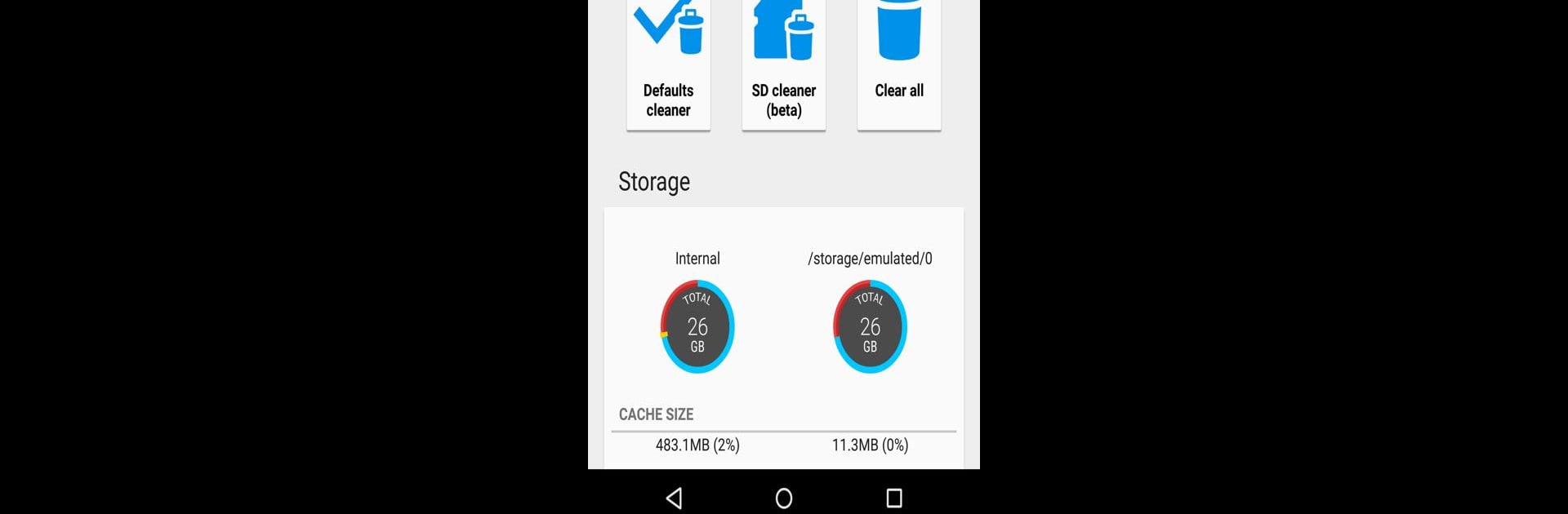

單鍵清除專家 (1Tap Cleaner)
在電腦上使用BlueStacks –受到5億以上的遊戲玩家所信任的Android遊戲平台。
Run 1Tap Cleaner (clear cache) on PC or Mac
Why limit yourself to your small screen on the phone? Run 1Tap Cleaner (clear cache), an app by AZSoft Technology Inc., best experienced on your PC or Mac with BlueStacks, the world’s #1 Android emulator.
About the App
1Tap Cleaner (clear cache) by AZSoft Technology Inc. is your go-to solution for freeing up storage on your device. With just a single tap, efficiently clean all cache files, reset default settings, and tidy up your SD card. Running low on storage? Expect a quicker, hassle-free way to boost available memory by clearing unnecessary data.
App Features
- 1-Tap Cache Cleaning: Swiftly clear all cached files with one touch.
- Default App Management: View and manage all default apps; easily reset selected defaults.
- Home Screen Widget: Keep track of cache size and available storage directly from your home screen.
- Targeted Clean-Up: Clear cache or history for specific apps as needed.
- Usage Alerts: Get notified when an app’s cache exceeds a specified size.
- Organized App Listing: Sort apps by cache, data, code, total size, or name.
- Detailed App Info: Access comprehensive details on each application.
With its intuitive design, 1Tap Cleaner integrates with BlueStacks for a seamless experience on your device.
Ready to experience 1Tap Cleaner (clear cache) on a bigger screen, in all its glory? Download BlueStacks now.
在電腦上遊玩單鍵清除專家 (1Tap Cleaner) . 輕易上手.
-
在您的電腦上下載並安裝BlueStacks
-
完成Google登入後即可訪問Play商店,或等你需要訪問Play商店十再登入
-
在右上角的搜索欄中尋找 單鍵清除專家 (1Tap Cleaner)
-
點擊以從搜索結果中安裝 單鍵清除專家 (1Tap Cleaner)
-
完成Google登入(如果您跳過了步驟2),以安裝 單鍵清除專家 (1Tap Cleaner)
-
在首頁畫面中點擊 單鍵清除專家 (1Tap Cleaner) 圖標來啟動遊戲



